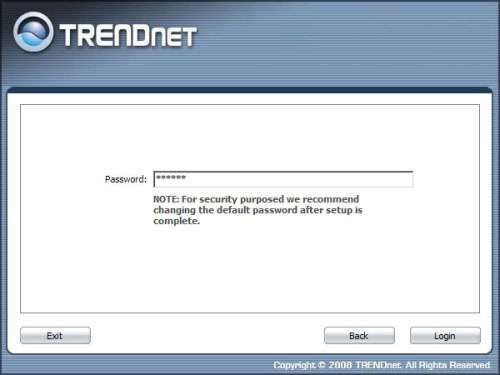Hidden features
Hi,
I´m using this unit for a couple of months already.
At the moment my lap is g only, but even at this stage I get the maximum throughput, a G-WLAN is able to provide (~25MBit/s), while my default router doesn´t exceed 18MBit/s.
In fact, given a long Cat5 cable, the Trendnet can be more flexibly located to maximize reception an througput in all desired areas, while my router is more or less fixed to a radius of 1-2m, as it is an "all inclusive" unit with POTS/ISDN-features, DSL-Modem, Router an WLAN, for those familiar, it´s the so called "Fritz!Box", a very popular device here in Germany and neighboring countries.
Found some intesting details about the setup.
When I purchased it, I made an firmware upgrade from Trendnets homepage. At this time, the firmware was promising more details like adjustable transmit power.
However I never found this option. Contacting Trendnet they denied this option, even though it was written on the homepage as well as in the manual.
After struggling with them about where to get this option, they finally removed it from their hp and reviced the downloadable manual.
Days later calling the setup menu in my browser, for a short moment I saw "hidden" features, which however disappeared. Thereafter I checked the source of the browser and saw some features, however being disabled from being displayed by the code .
What can be done in order to edit these hidden features? Simply use an html editor, in my case MS Frontpage. To open the Trendnet menu, there´s an icon in my browser, which allows editing the browser content with either the text editor or with Frontpage. Having done this, in the edit tab, all features are visible, but can´t be altered and sent to the Trendnet. However, if you open the html tab, the source can be seen there. Now, removing the and the ending command after the lines, which should be hidden, you can again call the normal view tab and the unveiled features can be seen, edited and sent to the router.
In my case, I changed the TX Power from default 100 to 70%, becaue in my present flat this is more than enough. To check, whether this has been succesfull, just call the menu again
http://xxx.xxx.xxx.x/wireless/advanced.asp, open the source code, an right at the beginning, var txPower = '70' can be seen.
Experimenting, I found, that even values >100 can be entered and sent to the router, and the networks strength is measurably higher than with 100%, a value i.e. of 120% is entered.
There are more hidden features, which might turn out to be of value for some users.
Just try it and report your results.