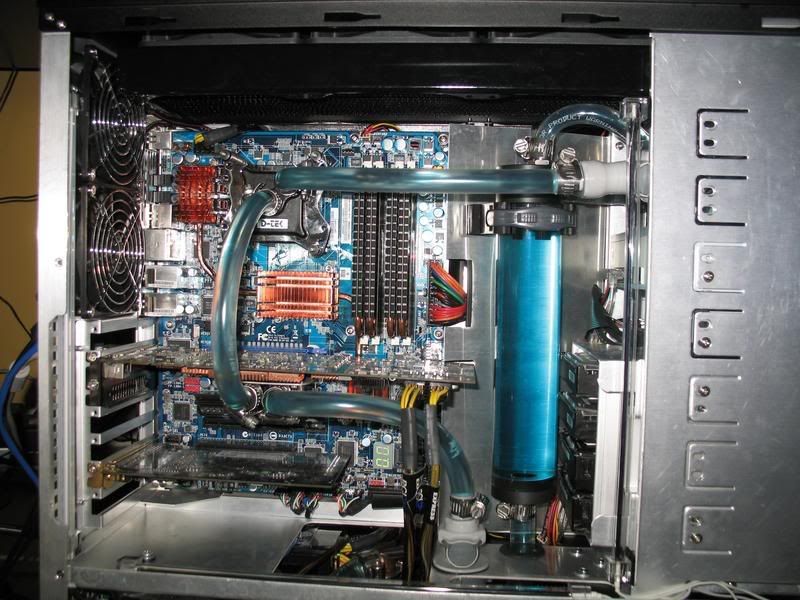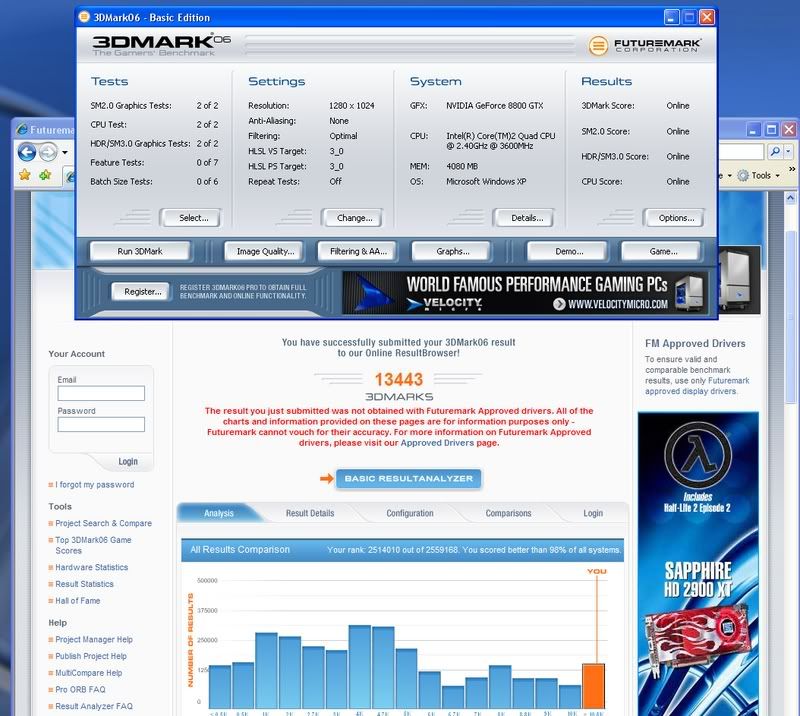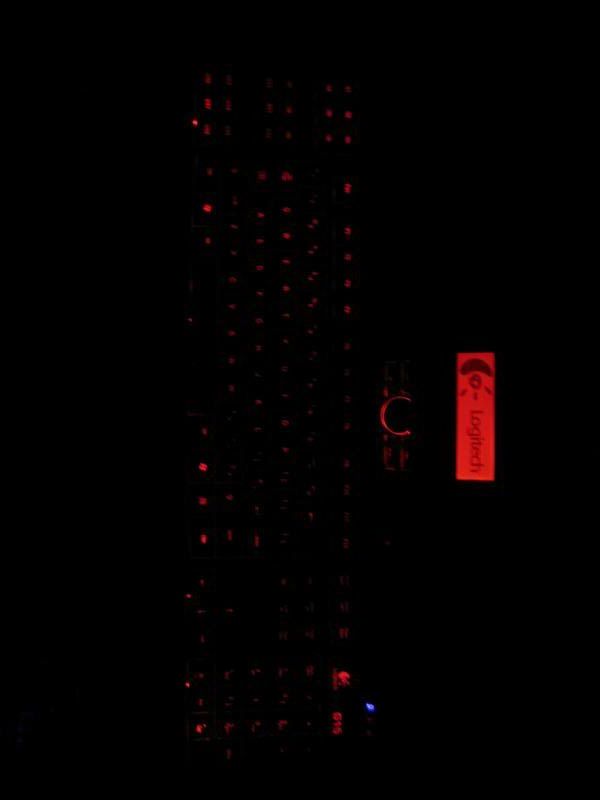Fillport moved and lights added
Ok, so I wanted to try and make this thing easier to bleed, so instead of using the two side ports on the top of the reservoir, I decided to try using one side port (for the return) and the top port for the fill/bleed line. With the revision 2 'base', there is a large-ish wall separating the two side ports, so I used the ports such that the fill line and return line were on the same side of the wall, in an effort to prevent air from getting trapped on the other side of the wall.
That's how it looks now. It's still a PITA to bleed, but I found that I could trap air in the reservoir by laying the case so that the window is facing up while the system was running, then when I shut the system off and righted the case, the bubbled went straight to the bleed line. Good enough, I guess. To prevent the bleed line from kinking, I used 3/8" ID x 5/8" OD tube.
When I ordered the 3/8" barbs, I also got some lights.
I ordered a white cold cathode, some switch wiring (which I lengthened myself) and a UV LED that fits into a clear G1/4 plug, with the idea that this would look neat mounted in the top of the reservoir. The front panel with the switches came with the case when I got it from the previous owner.
The lights were easy to set up. Here are some shots of how the rig looks now.
The white light looks a lot better in person, and helps me hook up cables in the dark.
*Edit: Good UV pics are a couple posts down.
I'm pretty happy with the way that the UV looks - it's miles better than my old 'red' setup.
*EDIT: One thing I forgot to mention - that
UV LED and clear G1/4 plug is made by Alphacool, and in my opinion the LED is much too weak. I didn't wire the LED to s switch, so it's always on, but I can't see any effect whatsoever, even looking at the reservoir at an angle to see up to the top. It's crap, and I'll replace it with a temperature probe if I ever add a flow meter or front LCD monitor.
Now I'm trying to get the stable overclock dailed in. I'm currently running the CPU at 3.2Ghz @1.4V, and the 8800GTX is probably going to top out ~660/940. CPU load temps are 55C according to CoreTemp (this is a B3 Q6600), and the 8800GTX load temp never exceeds 46C with full system load according to AtiTool. I'll try to get some screens of this posted shortly.