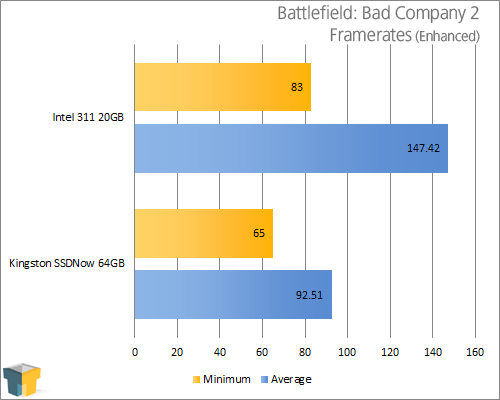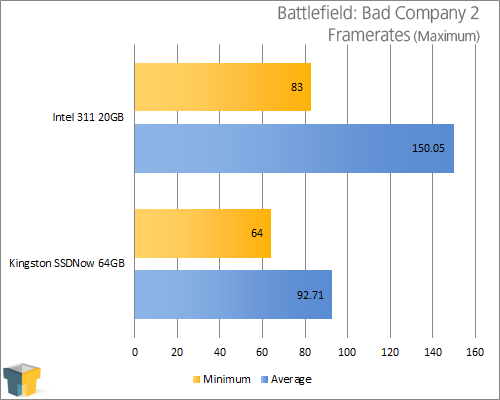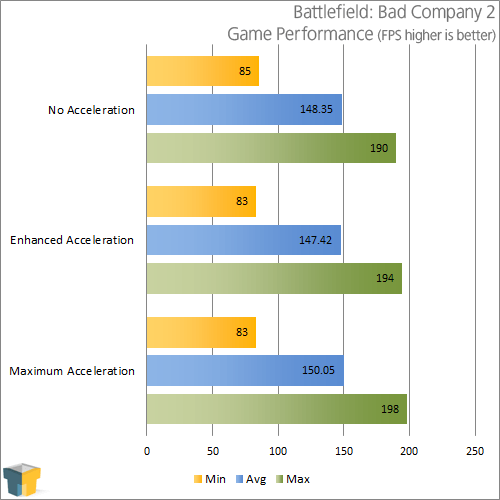Alright, lots to cover here.
Maybe Robert should weight in on this one.
But I already know I need to lose weight, I don't need to see the numbers on the scale again to know that!

I'll ping Robert, he would be the best person to ask.
Pong
The PCIe spec is only up to 32 lanes. So I wonder if that is a typo & I don't think any more than 16 lanes are implemented given the size of our PCIe connectors. Very confusing.
First off, you are mis-interpreting the graphic.

The "36" lanes here is exactly that, 36 separate PCIe lanes. Remember PCIe is comprised of individual 1x lanes, they can be split, broken up, and allocated however the CPU/motherboard wish to do so.
In this specific instance, the P6X58D has 3x PCIe 2.0 x16 slots. They can be configured to run in x16/x8/x8 or x16/x16/x1 modes. The latter means 33 of the 36 available lanes have been used... there is one additional PCIe 1x port on the motherboard, so the total used is up to 34 lanes. At least one more is connected to the Marvell SATA 6Gbps controller, which leaves 1 PCIe lane out of the original 36 left. It may be used for another onboard peripheral, but you see the point I am making! What you are thinking of is that the PCIe spec allows for a 32x lane SLOT (something that's never been used, at least to date), but the graphic refers simply to the total number of 1x lanes available.
Frankly, there isn't any reason you
should be seeing a performance difference if the motherboards are identical. I'd check everything Rob suggested, including BIOS versions,
SSD firmware versions, specific ports you used (Such as if you used the Marvel port on one board, and the Intel port on the other without realizing it?), and BIOS settings. The Marvel ports have their own specific AHCI / firmware pass-through settings separate from the Intel ports, as well.
The PCIe lanes are guaranteed the bandwidth allocated, so even if a graphics card was maxing out its slot it shouldn't affect anything else that uses the PCIe bus. And the QPI bus has more than sufficient bandwidth to handle the graphics cards plus SATA ports plus chipset data. Although that reminds me of something else... because you overclocked the 920 you changed your QPI bus ratios. With the 990X, you might not have touched the QPI bus at all, since it is multiplier unlocked.
Both systems are OC-ed to >4.2 GHz & >4.4 GHz, respectively.
The SSD in the 920 system is ~30% slower than the SSD in the 990X.
If you've checked every single thing Rob and I mentioned and can't find a difference.... only then manually change the QPI bus on your 990X until it matches the QPI bus speed of the 920 system, then rerun the tests. It might be what you're seeing.
What is the test you are using to measure the disk performance? CPU speed does affect some program metrics... Some other things could be RAM settings. The Extreme processors have higher rated memory controllers in them. Based on personal experience running 12GB of RAM with three different Core i7 9xx processors, I can tell you only the 980X was capable of running tight memory settings. The system wouldn't even POST when I tried several of the same setting profiles with both the 920 and 930 I had.
So all of that said... if you checked everything we mentioned and still can't find the cause, I bet if you switched the processors on your two systems, you'd notice your results would switch with them... and that would tell you immediately it isn't the systems, but the processor / related settings with it.