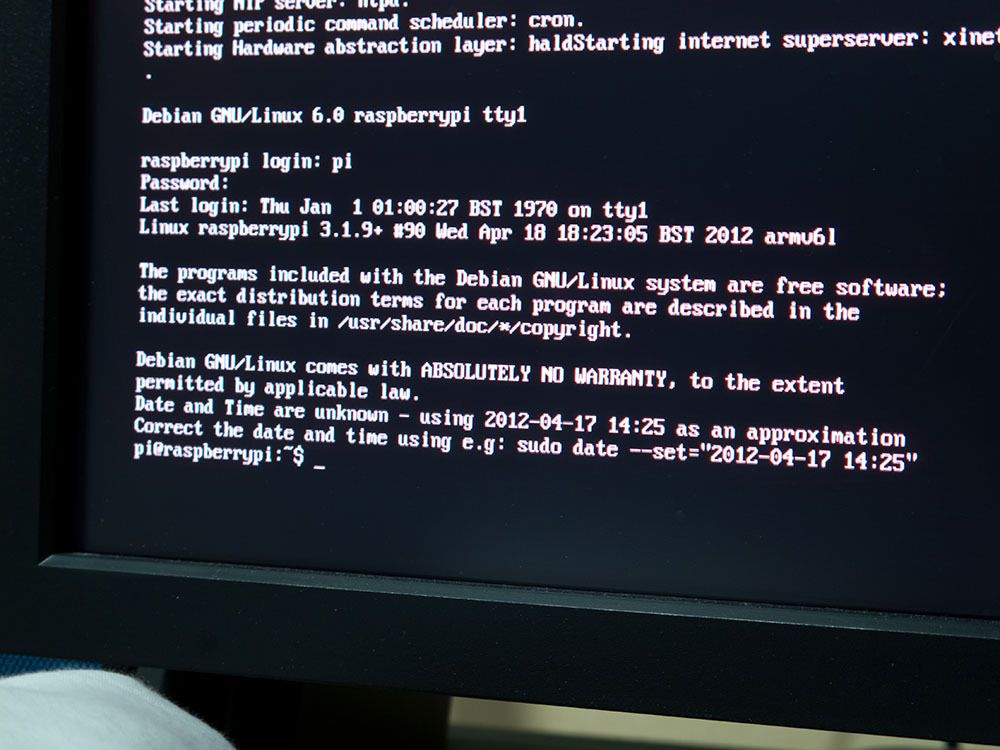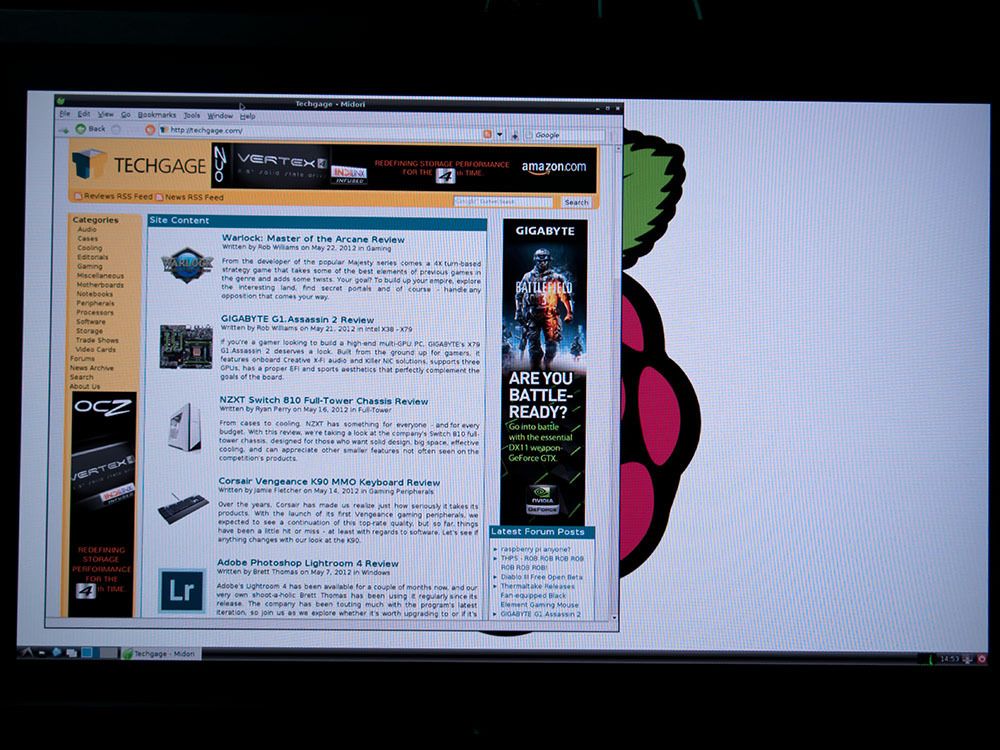"noob to Linux"? I'm impressed. Kudos to Thar ..
Google is my friend... and a lot of reading the RPi Forums. Part of the problem comes from the fact that although the RPi uses Debian Squeeze with an ARM kernel, it still doesn't support everything in the standard ARM Kernel, so certain features are missing, but some can be added if you fancy recompiling your own kernel variant (I'm not at that stage just yet, lol). There is the usual minefield of .conf files appearing in different places with each distro, different commands using various features which aren't available (pretty much have to nano edit everything).
After a lot of reading, I managed to get VNC working at boot, so I don't have to SSH in via PuTTY, run vncserver, then launch tightvnc on windows, I can just power up the Pi and log straight in. For those interested, I did the following...
Code:
### To run VNCserver on boot ###
nano /etc/rc.local
## Add following line to the end of the file, before exit 0 ##
su - pi -c "cd /home/pi && vncserver :1 -geometry 1280x700 -depth 24"
ctrl+x y #to save#
nano ~/.vnc/xstartup
## change following ##
xrdb $HOME/.Xresources
xsetroot -solid grey
#x-terminal-emulator -geometry 80x24+10+10 -ls -title "$VNCDESKTOP Desktop" &
#x-window-manager &
## to this ##
xrdb $HOME/.Xresources
xsetroot -solid grey
x-terminal-emulator -geometry 80x24+10+10 -ls -title "$VNCDESKTOP Desktop" &
#x-window-manager &
startx &
ctrl+x y #to save#
I've been having issues with VLC player, trying to get it working. MRL issues, no audio, tried all kinds of things - this is unfortunately extremely common for me, I have no idea how people really set it up. I've installed VLC, plus the mozilla VLC (as said on the VLC website). I've changed the source list to enable more repositories, plus install ffmpeg, libxvidcore4, bunch of other codec libraries, VLC just plays silently with music, or does nothing at all with video.
Samba is my bane too, sometimes it works flawlessly, other times it makes me want to pull out my hair. This time, it was the latter. Setup workgroup, can browse and see files over the network on a Windows machine, but can't play any of the files, yet I can transfer them locally and attempt to play them (different error that way).
I gave that all a rest after a while (still proud I got ssh and vnc working, remote login, change boot services, etc). The last few hours though I've been trying to figure out media capabilities in general, just trying to get some audio.
I came across something rather amusing, that will probably catch the attention of certain people, but the analogue audio on the RPi is extremely clever (brings a smile to my face), despite its obvious limitations. The audio jack gets it's sound as a result of data signals being sent over the GPIO bus, through a PWM connected to a 1-bit DAC (yes, 1-bit), and a low pass filter. Surprisingly, it sounds quite a bit better than you'd expect. It's no high fidelity, and there are pops and clicks on the line, but it works very well. It will pass digital audio through an HDMI connection if available though, so it's not like you are limited to the jack, you just need a decoder on the other end that accepts HDMI.
----
Anyway, something that will definitely catch people's attention is that you can get a custom XBMC distro for the RPi. There are two available at the moment,
OpenELEC and
Raspbmc . I could only get Raspbmc working at the moment, but it works REALLY well considering how new it is. It's very fluent (compared to Debian), but it's not without issue.
Raspbmc is a custom distro (there will be an installer eventually for Arch and Debian I think), so you need to write it to an SD card (dd on linux or win32diskimage under windows). It will require an internet connection when you run it the first time because of certain firmware issues with the RPi, mainly to do with SD card compatibility. So it will boot into a launcher and then update itself, then run the installer. Once installed, you are presented with a typical XMBC interface and you can work from there.
I don't have a device that will decode HDMI audio (i just have monitors), so I had to use analogue audio. Raspbmc has all kinds of library discovery and network access, so it could connect to and use data from a windows share without incident (smb). It can playback most audio codecs fine, mp3, aac, flac, ogg, all no problems, can even make use of playlists (m3u and m3u8). However, switching from track to track would often result in audio breaking, the track would play at a higher speed, but with no sound. So you have to stop the current track, then play the next. Yet random shuffle mixing in a playlist works just fine.
Video decoding is hit or miss and largely depends on codecs and compression rates. I will say now that under certain conditions, the RPi really can play 720p and 1080p at full speed. Yeah, I was quite surprised myself. However, there were a number of 1080p videos I tried, high quality BD-Rips (like 12GB in size), that would just crash the system. 1080p at a more conservative 6-8GB would work, so I think it may be a memory issue (not enough RAM), to handle the bitrate, or it could just be the codec used (despite all of them using h264). All the 720p videos I tested worked fine (xvid, h264 and x264).
---
My experience with Raspbmc really does highlight something important with the RPi. It has a very bright future as a media player and even as a thin client, the software just needs to be tuned. Using Debian in its current state does leave you largely disappointed, but then switching to a custom distro, it really shines. So things will definitely improve over time. I do have the Fedora Remix which I may test out later as well, before it was taken down. I know that it has bugs (hence why it's no longer on the download list), but we'll see how it goes.
Debian is not very beginner friendly at the moment, but it's certainly been invaluable teaching me some basics about linux (if you consider changing boot services basic). From command line stuff, configurations, it's a very manual OS. So the RPi has already performed to specification, as an educational tool, at least for me. I'm not learning to program, but I am learning how to use a computer and linux, rather than learning to use windows. The problem is that the information is scattered over the RPi forums as well as various websites about linux - at least I'm good (ish) at research). It's unfortunate that some of the most basic information is buried (like you need to type startx to start the gui... it's nowhere obvious).
There is still a lot of experimenting for me to do. As said above, I'll be trying Fedora out later, as well as continue to wrestle with Debian. Raspbmc has given me a breather of sorts, felt like I accomplished a lot without doing anything really (other people have

).
-----------
There is one thing i need to mention though. I'm installing completely new operating systems in about 20 seconds... and switching between them without a bootloader, just power off, swap SD card, power on, in another 20 seconds. If i corrupt the OS, just reflash it to the SD card again. It's a very strange feeling when i think about it...