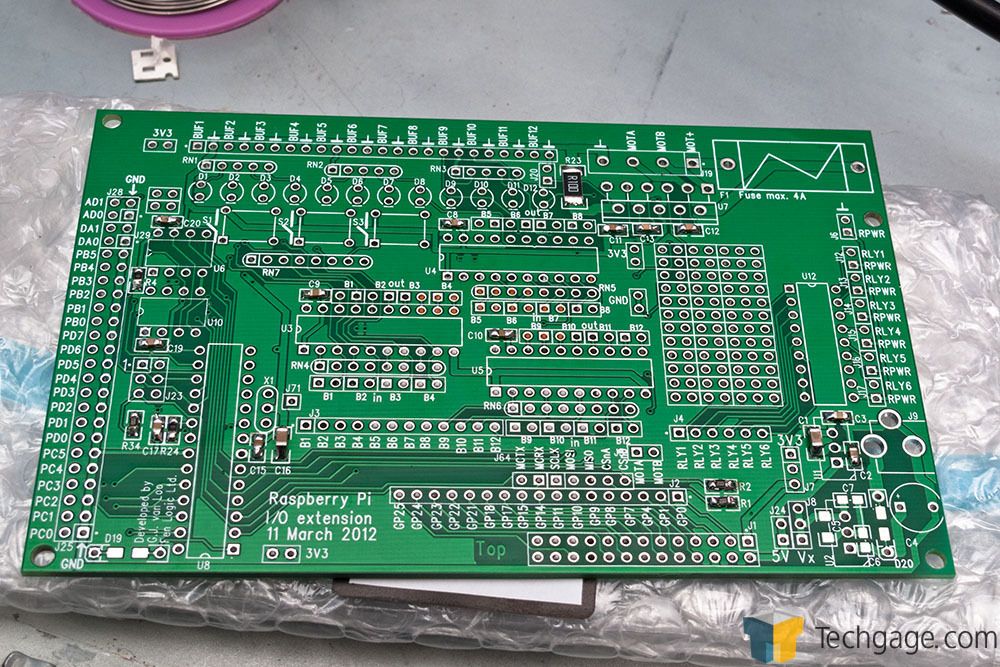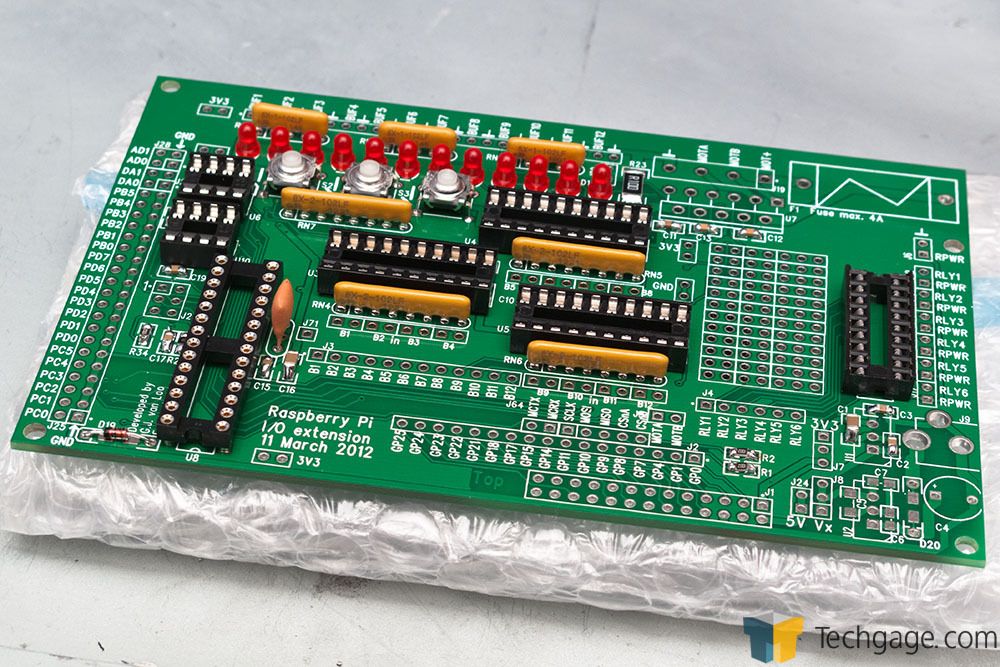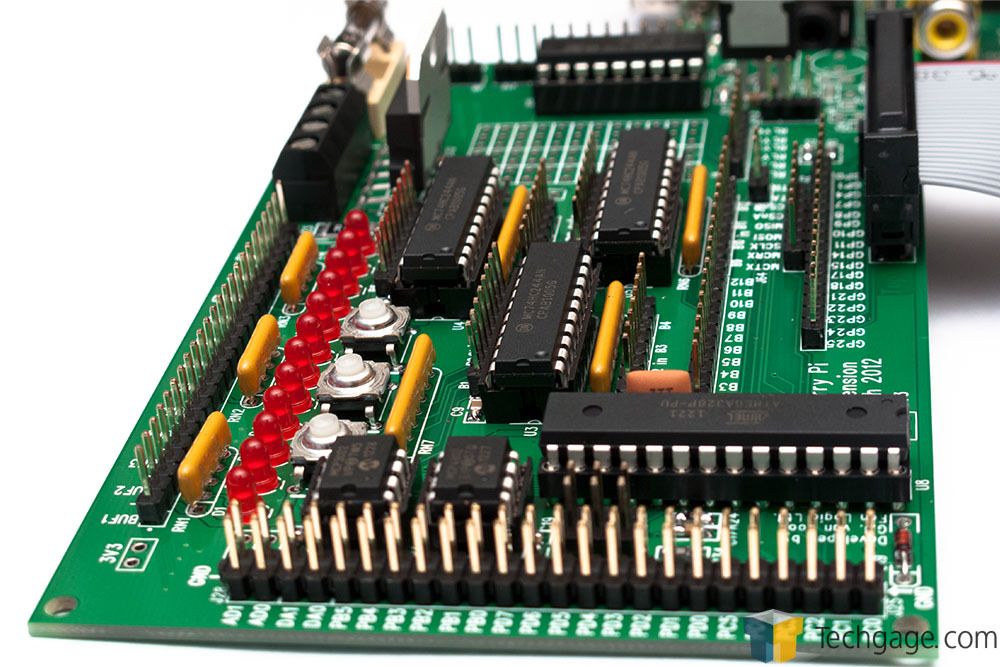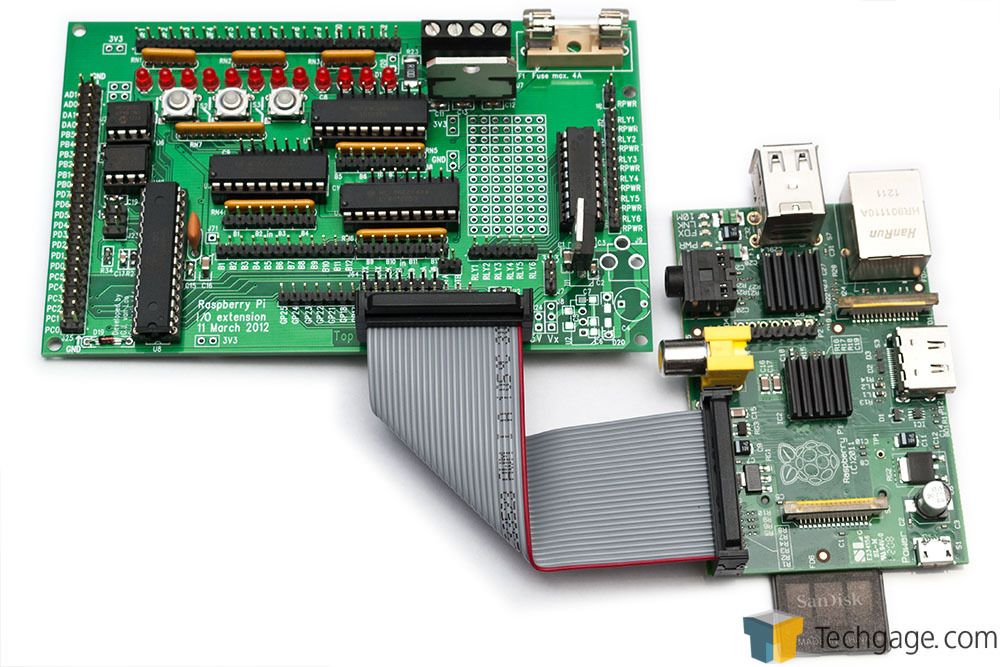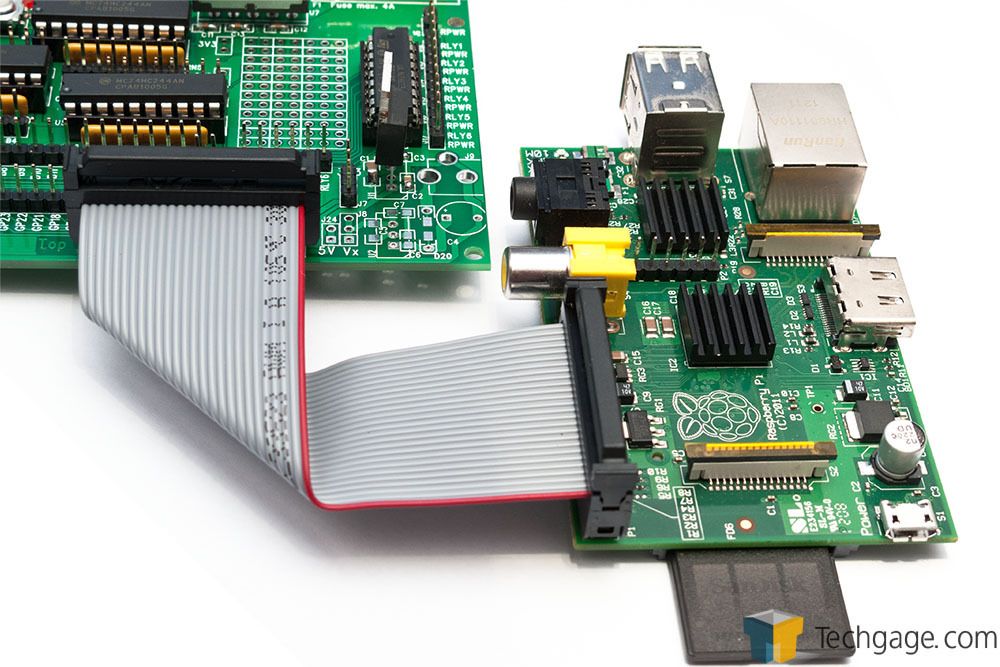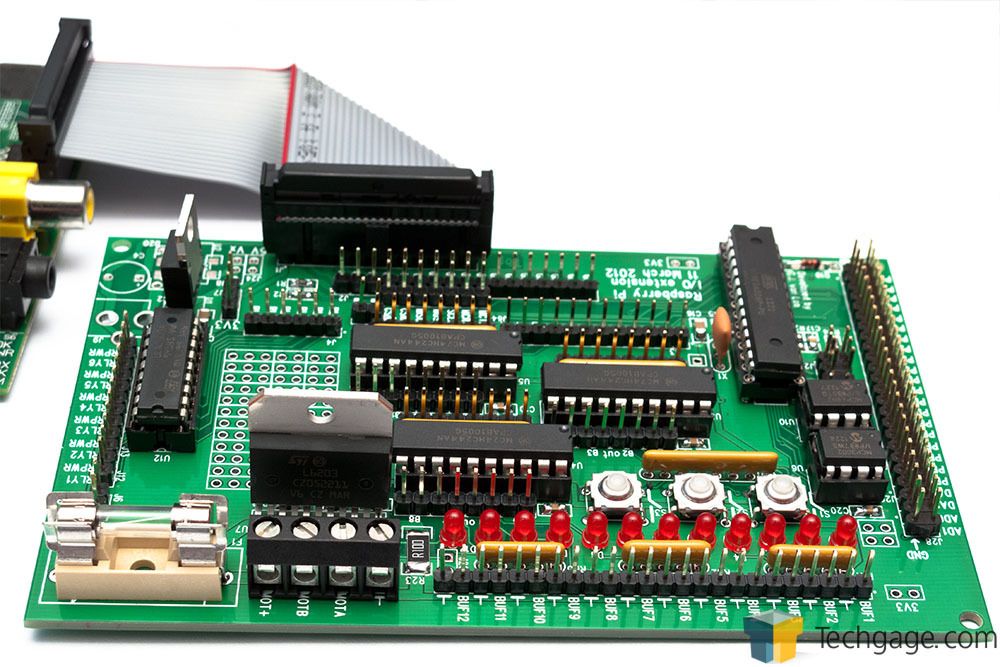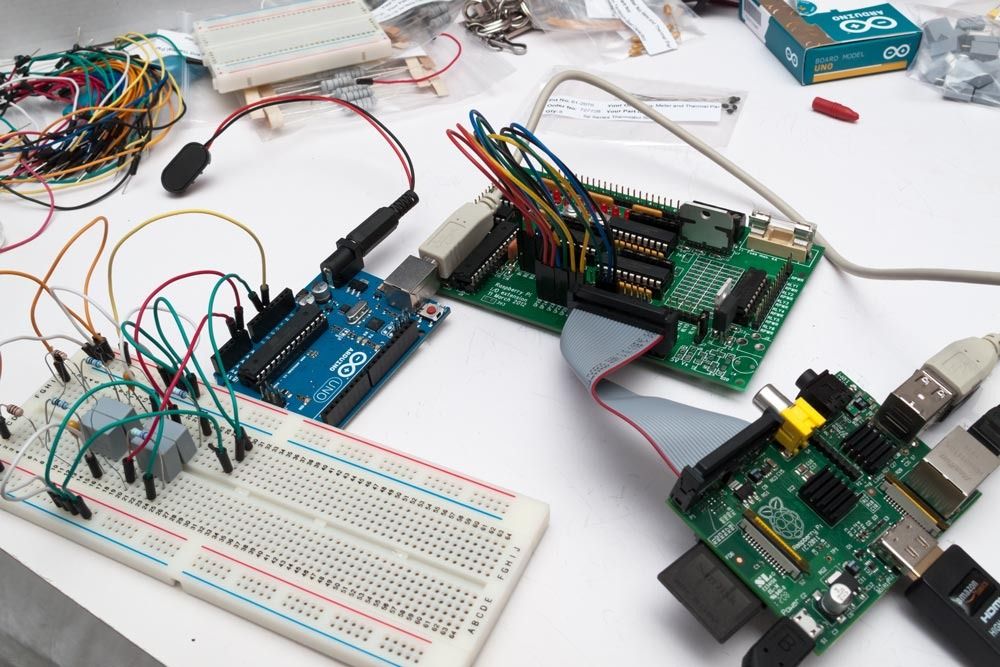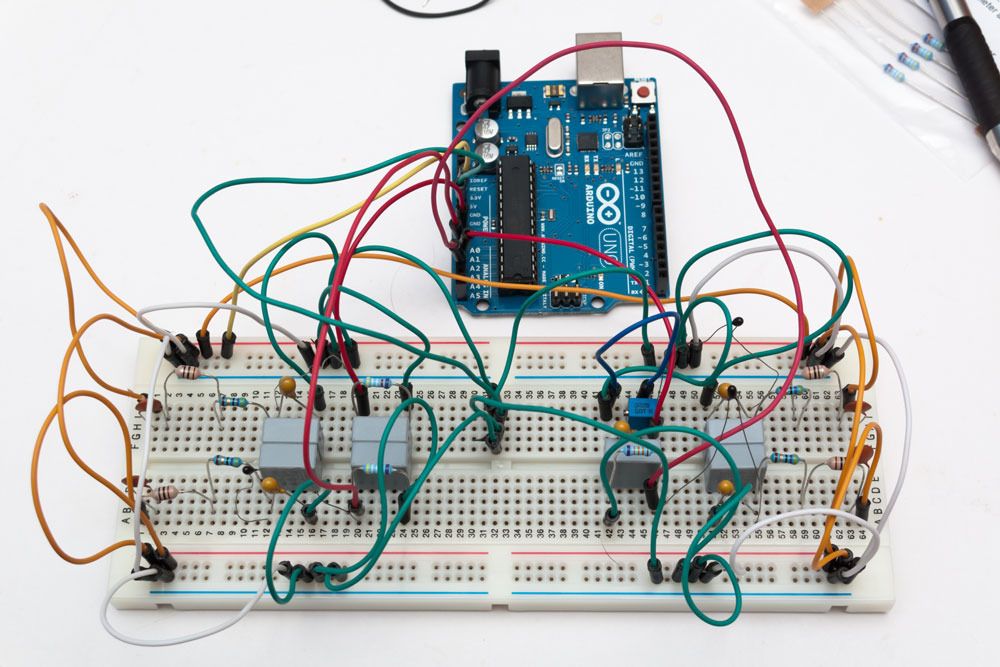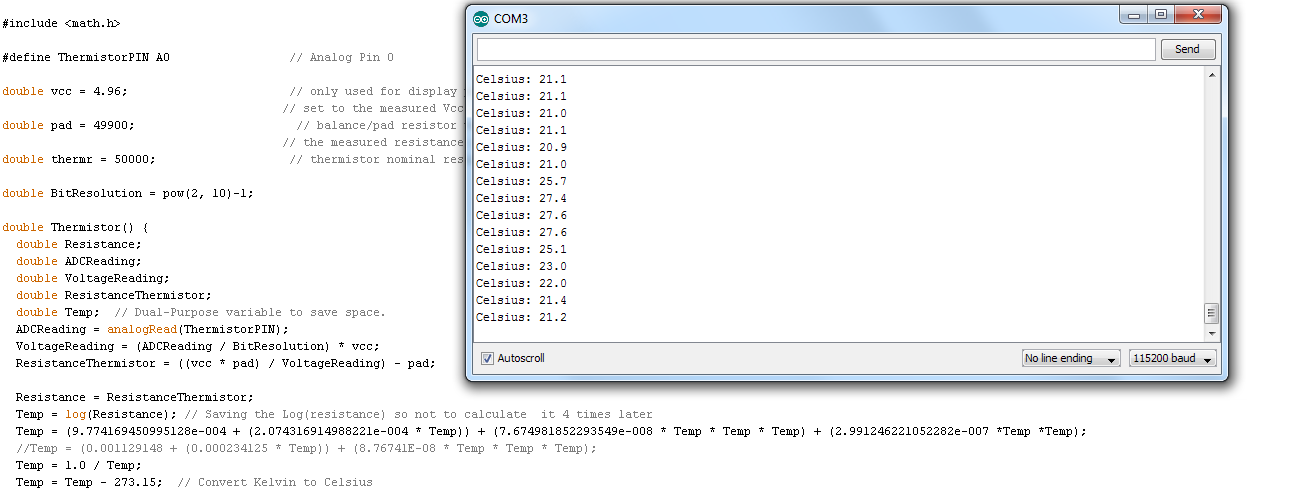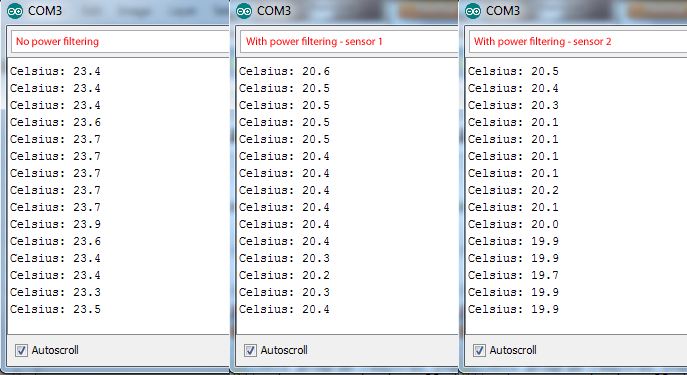OK, so after a long wait for the software to mature on the RPi, a new distro has been released which takes advantage of some hardware acceleration. The Distro is a hard-float variant of Debian Wheezy called Rasbian - available on the RPi download page. You can read the official blog post here.
What's Changed?
After booting it up, first impressions are much better now. No longer are you dumped into a command-line with no idea what to do. There is even a configuration tool; so you can expand the SD card to make full use of available space, change regional settings for keyboard layout and timezone, and even change the memory commit ratio between the CPU and GPU.
The biggest changes though are the fact that hardware acceleration is now enabled. This means the GUI is much snappier than before. Compared to modern systems, this is still slow, but a huge leap compared to the soft-float builds previously. Web browsing via Midori is now practical. I've had multiple web pages open in various tabs, including some heavy hitters, and things have been running fine.
The default media player is now OMX, which I had to install manually in previous builds, so VLC is not required now. Additionally, the ALSA drivers now start up properly and won't need to be reinitialized every time you boot, however, all other problems regarding audio remain (can't switch tracks without stopping the previous, etc).
Overclocking...
One last thing I've been playing with is overclocking... yes, you can overclock the RPi. In the boot section of the image, there is a file called config.txt which is accessible even under Windows. Nearer the end of the file, you can set the default frequency of the RPi, but no other options are given. If you make a quick trip to the overclock page at elinux.org, you'll find a list of available options. Please note that a voltage adjustment will result in a hardware switch being set, voiding the warranty - however, pure frequency adjustments should be fine.
Reading through the forums, people have been reporting stable OCs of 1,000MHz with a minor voltage boost (base is 700MHz). The other interesting feature is that no heatsink is required (although, some are using them just in case). I'll try to run a few benchmarks later to compare the OC results. I'll also 'sacrifice' one of my unit's warranty and do some voltage tweaking too.
Nice to see things are moving along nicely.
Additionally, bulk orders are now available - and RPi in SPACE!!!
What's Changed?
After booting it up, first impressions are much better now. No longer are you dumped into a command-line with no idea what to do. There is even a configuration tool; so you can expand the SD card to make full use of available space, change regional settings for keyboard layout and timezone, and even change the memory commit ratio between the CPU and GPU.
The biggest changes though are the fact that hardware acceleration is now enabled. This means the GUI is much snappier than before. Compared to modern systems, this is still slow, but a huge leap compared to the soft-float builds previously. Web browsing via Midori is now practical. I've had multiple web pages open in various tabs, including some heavy hitters, and things have been running fine.
The default media player is now OMX, which I had to install manually in previous builds, so VLC is not required now. Additionally, the ALSA drivers now start up properly and won't need to be reinitialized every time you boot, however, all other problems regarding audio remain (can't switch tracks without stopping the previous, etc).
Overclocking...
One last thing I've been playing with is overclocking... yes, you can overclock the RPi. In the boot section of the image, there is a file called config.txt which is accessible even under Windows. Nearer the end of the file, you can set the default frequency of the RPi, but no other options are given. If you make a quick trip to the overclock page at elinux.org, you'll find a list of available options. Please note that a voltage adjustment will result in a hardware switch being set, voiding the warranty - however, pure frequency adjustments should be fine.
Reading through the forums, people have been reporting stable OCs of 1,000MHz with a minor voltage boost (base is 700MHz). The other interesting feature is that no heatsink is required (although, some are using them just in case). I'll try to run a few benchmarks later to compare the OC results. I'll also 'sacrifice' one of my unit's warranty and do some voltage tweaking too.
Nice to see things are moving along nicely.
Additionally, bulk orders are now available - and RPi in SPACE!!!
Last edited: