From our front-page news:
What's your password? Of course, I don't want you to actually tell me, but just think about it. What's the password to your most data-sensitive web-services, like your e-mail account or bank account? If you were able to repeat your full password, or even picture it spelled out, instantly in your head, chances are it's a little too simple. And if it's simple, you aren't taking it too seriously, which is too bad, given it is serious.
A recently-posted article at Channel Insider takes a look at the password issue, and they say that weak passwords are so common, that their security risk eclipses that of a computer virus. That's a bold statement, but when you think about it, it's easy to understand why it could be true. Many people are adamant about running virus protection on their PC, along with ad-ware protection, but what about your passwords? All that protection will do you little good if your password is easily-crackable.
I know for a fact that this is indeed a problem, and it's rare to find anyone who actually cares about their password choice. In helping friends out with various things on their computers in the past, for which I've required a password, some of their choices simply appalled me. Some are so bad, that anyone with a brute-force cracker would be able to get into their account within seconds - assuming there were no additional security measures put into place.
You might be quick to say, "But it's just by e-mail... nothing is bad in there.", but that's not the point. The point is that your stuff should be private, and properly protected. Passwords like "hellokit88" are not at all secure. Passwords like "h3ll0k1t88!" are far more secure. To take things even further though, I'd personally recommend choosing a password between 12 - 16 characters long, which includes letters, numbers and special characters. I'll post a few more tips in the discussion thread below, to help you create one such password, so check it out and be secure!
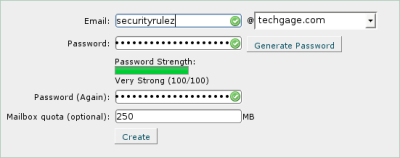
During a security panel I conducted at Breakaway, one of my panelists said that one medical practice he serves recognized the need for strong password policies and required each user to have a strong, mixed alphanumeric password for different applications and resources. The only problem was that this led to “sunflowers,” or users—including the practice’s owner—adorning their monitors with Post-it notes with scribbled passwords.
Source: Channel Insider
A recently-posted article at Channel Insider takes a look at the password issue, and they say that weak passwords are so common, that their security risk eclipses that of a computer virus. That's a bold statement, but when you think about it, it's easy to understand why it could be true. Many people are adamant about running virus protection on their PC, along with ad-ware protection, but what about your passwords? All that protection will do you little good if your password is easily-crackable.
I know for a fact that this is indeed a problem, and it's rare to find anyone who actually cares about their password choice. In helping friends out with various things on their computers in the past, for which I've required a password, some of their choices simply appalled me. Some are so bad, that anyone with a brute-force cracker would be able to get into their account within seconds - assuming there were no additional security measures put into place.
You might be quick to say, "But it's just by e-mail... nothing is bad in there.", but that's not the point. The point is that your stuff should be private, and properly protected. Passwords like "hellokit88" are not at all secure. Passwords like "h3ll0k1t88!" are far more secure. To take things even further though, I'd personally recommend choosing a password between 12 - 16 characters long, which includes letters, numbers and special characters. I'll post a few more tips in the discussion thread below, to help you create one such password, so check it out and be secure!
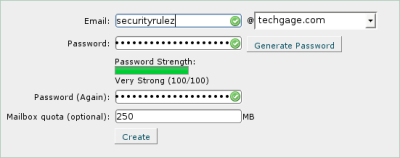
During a security panel I conducted at Breakaway, one of my panelists said that one medical practice he serves recognized the need for strong password policies and required each user to have a strong, mixed alphanumeric password for different applications and resources. The only problem was that this led to “sunflowers,” or users—including the practice’s owner—adorning their monitors with Post-it notes with scribbled passwords.
Source: Channel Insider
