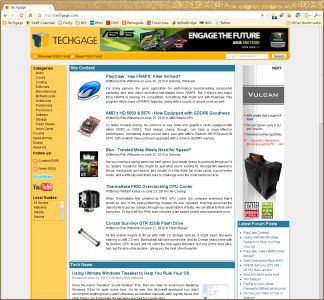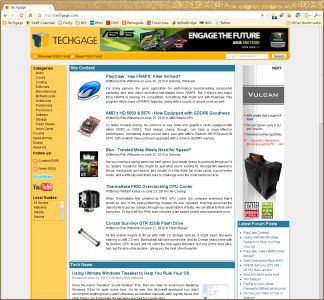Just updated Firefox to 3.6.8 and it became unusable as a result of visiting a single website.... I'll let the screencap explain why.....
Tabs left to right = Application Process, CPU Usage, Current Memory, Peak Memory, Virtual Memory, Page Faults. (high page faults is normal). So 1.5GB of ram for one Tab, fun.
That is Firefox, not the plugin manager causing problems. It stayed like that indefinitely, I could tab between windows, but if I changed tabs, nothing would happen. This was caused by a Forum for a game site. I closed FF, restarted it, closed the offending tab, no more problems. My guess is the active clock on the top part of the page caused problems, but still checking....
As far as my experience goes with Chrome Vs. Firefox over the last couple weeks, Yes, Chrome is faster and snappier, the trade off is massive memory usage. 2 Windows and 20 Tabs with Firefox is about 200-300MB, same situation with Chrome is closer to 1GB.... Chrome is so fast because it keeps everything in memory, which is fine if you have plenty of it, but for someone like me with only 2GB, it makes doing anything else a lot more difficult. I Switched chrome to my default now, simply because it starts up faster than FIrefox, which means when someone sends me or I click on a link, it's open instantly. For my general browsing and research, i'm sticking to Firefox due to its much smaller memory footprint, allowing me to actually do work at the same time.