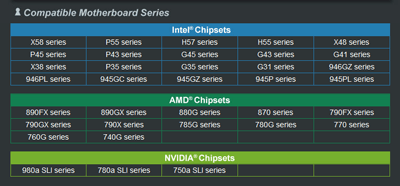It doesn't create a single 3TB partition, it takes the remaining unallocated space and creates a new virtual hard drive out of it. When you look at the the 3TB drive in Disk Manager, it will show the 2,2TB partition with 800GB unallocated space, but if you select the 800GB and try to format it, it will grey out the option. So you can not do anything with the remaining disk space unless you reformat to a larger cluster or use GPT, thus loose the ability to boot. If you try to split the hard drive into 3 partitions, it will still fail because you run out of allocation bits (limited to 2^32) and as far as i know, you can't set different cluster sizes across different partitions on the same drive.
This tool just allows you to use the entire drive whilst keeping it bootable, not as a single volume, but as a single drive.
The
following thread shows you what happens when using the tool, check the name of the new Hard Drive that is created, ASDK, it's a SCSI device... so think of this like Daemon Tools with CD/DVD/BD emulation, it creates a SCSI device with the disk sectors remapped via software to those past the 2.2TB limit on the 3TB+ hard drive.
BTW - 2.2TB Decimal = 2048GB Binary, remember disk manufacturers like to confuse us...

... maybe i should use GiB and TiB in future...

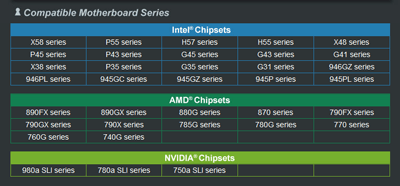 You can read the rest of our post and discuss here.
You can read the rest of our post and discuss here.