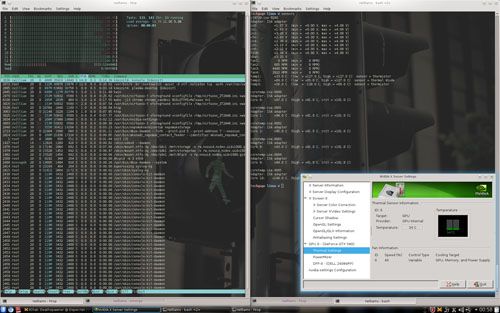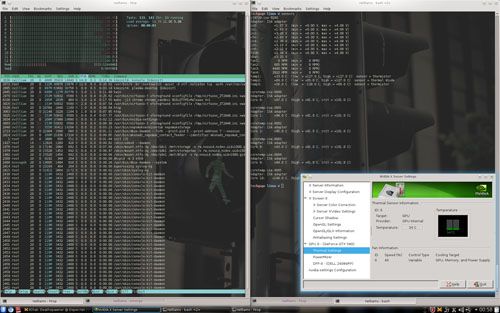A friend of mine went through 3 different PC builds with a high CPU temp, different CPUs, power supply and heatsinks each time. When i finally got him to install some decent temp monitoring, i was alarmed that he had been using the same GPU in each build, a 3000 series AMD GPU that was idling at 80C. The GPU was adding an extra 10-20C on the CPU temp.
I bring this up as a reminder of sorts. Many of the modern stock GPU coolers use external venting, they use a blower that sucks in air from one end of the card and chucks it out through the backplate. However, if you were to use central or mutli-fan cooler on the CPU, you will be venting hot air inside the case. This does increase the internal temp.
Now this is when things get complicated. Corsair is correct in that having the fan blow inwards should be better - especially when you consider a GPU without a rear plate exhaust. But at the same time, with an exhausting GPU next to a wall, that hot air will rise and then be sucked in by the inward facing CPU fan.
So the configuration will largely depend on the setup. The air flow in the case, the exhaust of the GPU, number of hard drives, etc etc. So for certain configurations, changing the direction of the fan on the radiator will have little effect, on other systems, it may have a dramatic effect.