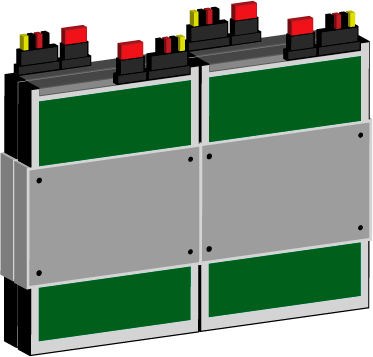Dude, this mod is coming along nicely 
Great idea on side-mounting the hard drives there, seems like such a simple solution, but effective. Is there any concern of heat with the bottom of the mount being rather solid, or does that side generally not generate too much heat to begin with? (This is not something I've ever considered, but the lack of airflow scares me a tad ).
).
The chassis itself is looking amazing, black seems so simple, but elegant at the same time. I absolutely love it.
Great idea on side-mounting the hard drives there, seems like such a simple solution, but effective. Is there any concern of heat with the bottom of the mount being rather solid, or does that side generally not generate too much heat to begin with? (This is not something I've ever considered, but the lack of airflow scares me a tad
The chassis itself is looking amazing, black seems so simple, but elegant at the same time. I absolutely love it.