I am not too sure that the number of people still running the Windows 7 RC is that high, but if you happen to be, take note. On February 15th, RC installs will begin receiving messages that remind the user that as of March 1st, the PC will begin its bi-hourly automatic shutdown. That's right... bi-hourly. These shutdowns will continue from that point straight through until June 1st.
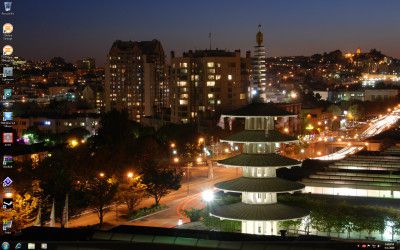
You can read the rest of our news post here.
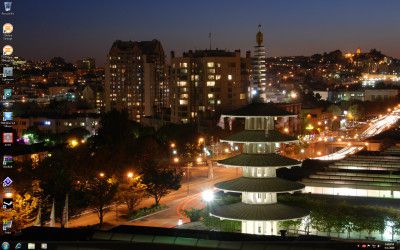
You can read the rest of our news post here.
