From our front-page news:
Over the course of the past few months, we've learned pretty much all there is to know about Windows 7 pricing, from upgrade costs to full retail costs to Anytime Upgrade costs. But there was one crucial piece of the puzzle missing: OEM pricing. Thanks to Newegg, though, and the catch made by Computerworld, even that is now revealed, so now is the time to decide which edition you're going to pre-order or pick up at launch.
For convenience, we've thrown together a table that can help you find the exact pricing on all the editions quickly. Note that we haven't included Windows 7 Starter or Home Basic, as those editions are not likely to ever be sold to regular consumers, so pricing of course isn't known. What's interesting about OEM pricing though, and this could have always been the case with previous versions, is that the OEM price is actually less expensive than an upgrade copy.
The reason that's so odd is because OEM editions are essentially a full-blown OS, just like the full retail copies. The difference is that OEM copies are supposed to be used by system builders, and as a result, it's only meant to be used on one PC, ever. If you purchase an OEM copy, and your PC dies, you're not supposed to use it on another machine. You likely could after giving a call to Microsoft, but whether that's right or wrong is for you to decide.
<table style="border-collapse: collapse;" border="1" cellpadding="2" cellspacing="0" width="480" align="center"> <tbody> <tr> <td bgcolor="#ffce5b" width="120">
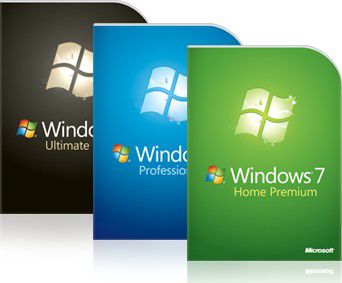
So there you have it. Hopefully by now you have a good idea of which edition you want or need. If you are unsure whether you should pick up Home Premium, Professional or Ultimate, a good place to start is at this Wikipedia article, as it pretty much covers every possible angle. If you don't feel like doing the research, just pick up Home Premium. It includes most everything anyone will need, with the possible exception of Windows XP Mode, which you can read more about here.
For convenience, we've thrown together a table that can help you find the exact pricing on all the editions quickly. Note that we haven't included Windows 7 Starter or Home Basic, as those editions are not likely to ever be sold to regular consumers, so pricing of course isn't known. What's interesting about OEM pricing though, and this could have always been the case with previous versions, is that the OEM price is actually less expensive than an upgrade copy.
The reason that's so odd is because OEM editions are essentially a full-blown OS, just like the full retail copies. The difference is that OEM copies are supposed to be used by system builders, and as a result, it's only meant to be used on one PC, ever. If you purchase an OEM copy, and your PC dies, you're not supposed to use it on another machine. You likely could after giving a call to Microsoft, but whether that's right or wrong is for you to decide.
<table style="border-collapse: collapse;" border="1" cellpadding="2" cellspacing="0" width="480" align="center"> <tbody> <tr> <td bgcolor="#ffce5b" width="120">
Type
</td> <td bgcolor="#ffce5b" width="120"> Home Premium
</td> <td bgcolor="#ffce5b" width="120"> Professional
</td> <td bgcolor="#ffce5b" width="120"> Ultimate
</td> </tr> <tr> <td> Upgrade
</td> <td> $119.99
</td> <td> $199.99
</td> <td> $219.99
</td> </tr> <tr> <td> Anytime Upgrade
</td> <td> $79.99
(From Starter)
</td> <td> (From Starter)
$89.99
(From Home P.)
</td> <td> (From Home P.)
$139.99
(From Home P.)
</td> </tr> <tr> <td> (From Home P.)
Retail
</td> <td> $199.99
</td> <td> $299.99
</td> <td> $319.99
</td> </tr> <tr> <td> OEM
</td> <td> $109.99
</td> <td> $139.99
</td> <td> $189.99
</td> </tr> <tr> <td> OEM 3-Pack
</td> <td> $309.99
</td> <td> N/A
</td> <td> $549.99
</td> </tr> </tbody> </table> 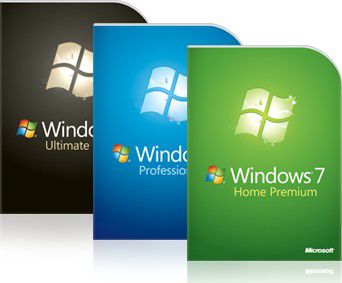
So there you have it. Hopefully by now you have a good idea of which edition you want or need. If you are unsure whether you should pick up Home Premium, Professional or Ultimate, a good place to start is at this Wikipedia article, as it pretty much covers every possible angle. If you don't feel like doing the research, just pick up Home Premium. It includes most everything anyone will need, with the possible exception of Windows XP Mode, which you can read more about here.
