From our front-page news:
In case you are somehow unaware, Microsoft launches its Windows 7 OS tomorrow, with immediate availability. You can of course "pre-order" it on various websites now, or simply walk into a brick and mortar store tomorrow and pick up a copy. If you want to take the OEM route (limited to a single computer, but far less expensive), you'll likely have no choice but to go the online route, unless you either work at a computer shop, or know someone who does.
I'm willing to bet that the majority of you visiting our site have a computer capable of handling Windows 7, but do you either want to upgrade a family member's machine, or a spare PC somewhere in your house? Before you commit to a purchase, the best idea is to run Microsoft's own "Upgrade Advisor" tool that scans your current configuration and gives you a list of a-ok's and caveats.
Because I've already upgraded my PCs to Windows 7, I didn't have a proper PC to run this upgrade advisor on, so I just took to my Windows XP install inside of VMware to give it a shot. The process took about one minute to complete, and afterwards, it told me that I couldn't do a typical upgrade, but rather have to conduct a fresh install (that will always be the case when upgrading from XP).
Because my graphics driver lacks proper acceleration (in VMware), it noted that I wouldn't be able to run Windows Aero (I in fact can, but it's understandable why it couldn't tell the difference). It also told me that Outlook Express is no longer part of Windows, and recommended me to check out alternatives, such as Windows Live Mail. Overall, it did say I could upgrade to Windows 7, however. I don't expect this test to be too hardcore, but for actual older machines, it's likely capable of saving you both money and time.
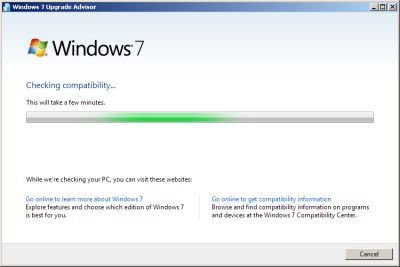
The Windows 7 Upgrade Advisor scans your PC for potential compatibility issues and lets you know about your Windows 7 upgrade options. Within minutes, you'll get a report that tells you if your PC meets the system requirements, if any known compatibility issues with your hardware, devices, and installed programs are found, and gives guidance on what to do to before installing Windows 7 on your PC.
Source: Windows Upgrade Advisor
I'm willing to bet that the majority of you visiting our site have a computer capable of handling Windows 7, but do you either want to upgrade a family member's machine, or a spare PC somewhere in your house? Before you commit to a purchase, the best idea is to run Microsoft's own "Upgrade Advisor" tool that scans your current configuration and gives you a list of a-ok's and caveats.
Because I've already upgraded my PCs to Windows 7, I didn't have a proper PC to run this upgrade advisor on, so I just took to my Windows XP install inside of VMware to give it a shot. The process took about one minute to complete, and afterwards, it told me that I couldn't do a typical upgrade, but rather have to conduct a fresh install (that will always be the case when upgrading from XP).
Because my graphics driver lacks proper acceleration (in VMware), it noted that I wouldn't be able to run Windows Aero (I in fact can, but it's understandable why it couldn't tell the difference). It also told me that Outlook Express is no longer part of Windows, and recommended me to check out alternatives, such as Windows Live Mail. Overall, it did say I could upgrade to Windows 7, however. I don't expect this test to be too hardcore, but for actual older machines, it's likely capable of saving you both money and time.
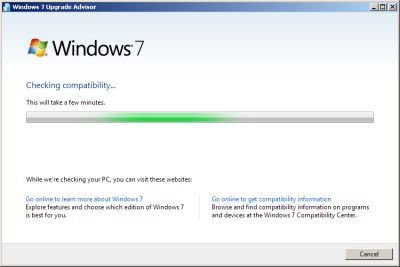
The Windows 7 Upgrade Advisor scans your PC for potential compatibility issues and lets you know about your Windows 7 upgrade options. Within minutes, you'll get a report that tells you if your PC meets the system requirements, if any known compatibility issues with your hardware, devices, and installed programs are found, and gives guidance on what to do to before installing Windows 7 on your PC.
Source: Windows Upgrade Advisor
