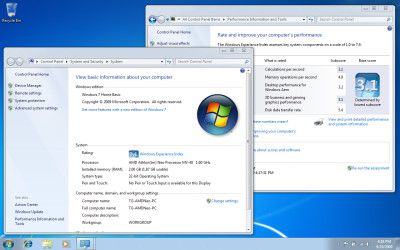From our front-page news:
It's a little embarrassing to admit, but up until now, I haven't given Windows 7 much of an honest go. It's not due to a lack of interest, but rather boils down to available time, which has been scarce lately. But, since we received some RTM copies of the OS recently, I decided that I put off the testing for too long. So, I sucked it up and decided to give it a reasonable test.
Well, for now I won't give too much opinion on what I think of the OS, but I can say that I've been enjoying it quite a bit. In fact, I feel it completely makes up for Vista's various shortcomings. Within a half-hour of testing it out, I really felt compelled to install it on my main machine, to replace my Windows XP installation (I run Linux as primary, but Windows as secondary). To feel that way about an OS after about 30 minutes of usage says something.
Because a lot of people will be choosing 7 as an upgrade path, rather than a fresh install, I decided to give that scenario a go on two notebooks here, including my HP dv2. This notebook is modest in all regards, and the fact that it came included with Vista Home Basic proves it. So naturally, I chose Windows 7 Home Basic as the upgrade path (actually, I was forced into it... you cannot mix and match versions).
I have always shunned upgrading OS' in the past, but I have to admit that I was surprised by just how easy it was to upgrade from Vista to 7. The entire process took about 90 minutes, and before I knew it, I was at the desktop, 7-style. Because I prefer a clean install, I then installed fresh, as I wanted to see how much of the hardware it would pick up, especially the GPU, since I was unable to find a 7 driver for it anywhere.
Well as you can see above, the install went quite well. The WEI is rather low, but this is a budget computer after all. What impressed me, though, is that absolutely every piece of hardware in the machine was taken care of. After the install, I was good to hop on the WiFi and download whatever I needed to via Windows Update, including the GPU driver (ATI X1270). I was actually quite surprised that a driver was available at all, and it was a big relief given it would have been a show-stopper.
So far, I'm happy with the overall performance. I have all the applications installed that I need, and though the notebook has a slow processor, it seems totally manageable. Whether or not it's faster or has better battery-life than Vista, I'm not sure. I plan on dedicating this notebook for use during IDF, so I'll be able to find out soon enough. Stay tuned!
Well, for now I won't give too much opinion on what I think of the OS, but I can say that I've been enjoying it quite a bit. In fact, I feel it completely makes up for Vista's various shortcomings. Within a half-hour of testing it out, I really felt compelled to install it on my main machine, to replace my Windows XP installation (I run Linux as primary, but Windows as secondary). To feel that way about an OS after about 30 minutes of usage says something.
Because a lot of people will be choosing 7 as an upgrade path, rather than a fresh install, I decided to give that scenario a go on two notebooks here, including my HP dv2. This notebook is modest in all regards, and the fact that it came included with Vista Home Basic proves it. So naturally, I chose Windows 7 Home Basic as the upgrade path (actually, I was forced into it... you cannot mix and match versions).
I have always shunned upgrading OS' in the past, but I have to admit that I was surprised by just how easy it was to upgrade from Vista to 7. The entire process took about 90 minutes, and before I knew it, I was at the desktop, 7-style. Because I prefer a clean install, I then installed fresh, as I wanted to see how much of the hardware it would pick up, especially the GPU, since I was unable to find a 7 driver for it anywhere.
Well as you can see above, the install went quite well. The WEI is rather low, but this is a budget computer after all. What impressed me, though, is that absolutely every piece of hardware in the machine was taken care of. After the install, I was good to hop on the WiFi and download whatever I needed to via Windows Update, including the GPU driver (ATI X1270). I was actually quite surprised that a driver was available at all, and it was a big relief given it would have been a show-stopper.
So far, I'm happy with the overall performance. I have all the applications installed that I need, and though the notebook has a slow processor, it seems totally manageable. Whether or not it's faster or has better battery-life than Vista, I'm not sure. I plan on dedicating this notebook for use during IDF, so I'll be able to find out soon enough. Stay tuned!