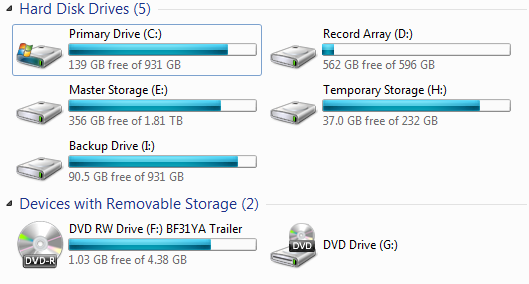RainMotorsports
Partition Master
Battlefield 3 passed the 1 year mark October 25th just after the 10 year anniversary of the Battlefield series. I put off my originally planned Montage to include an extra month and game expansion and mark the 1st anniversary. Its taken longer than expected as I had hoped to have it done by the 31st. But its in the stages of final tweaking and almost here!
<iframe width="640" height="360" src="http://www.youtube.com/embed/I05wwhaKCE4" frameborder="0" allowfullscreen></iframe>
Don't forget to view in HD
<iframe width="640" height="360" src="http://www.youtube.com/embed/I05wwhaKCE4" frameborder="0" allowfullscreen></iframe>
Don't forget to view in HD
Last edited: