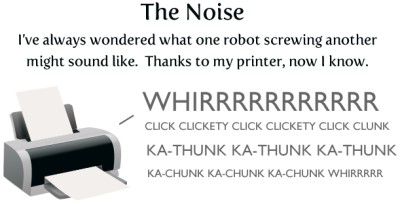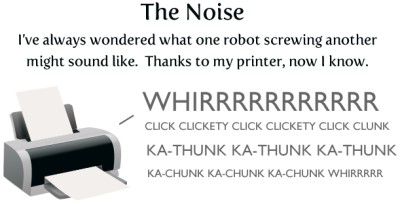Desktop/Office printers are annoying, but comparatively simple, especially with inkjets, to diagnose/fix. The shenanigans they pull with regard to the price of ink, well, we all know what's going on there. A while ago, i had an A3 HP inkjet printer, was acceptable with regard to quality, but when it came to 'photo' quality, nah, epic failure. Banding wasn't immediately apparent, but under a more sincere glance, it was definitely there, despite using the so called recommended media paper. Colour mix offset was poor, resulting in blurry transitions... not to mention it couldn't print a convincing vertical straight line. But hey, that was a few years ago. What really annoyed me was leaking cartridges. Buy a new cartridge; official HP; plug it in, prints fine. Two weeks later i need to print a few things and it says the black's empty. With some confusion, i look inside at the test pallet and there is a pile of black gunk below the cartridge. I pull out the black and it was noticeably lighter. Must of had a puncture in the casing somewhere. Suffice to say, was not impressed.
Most desktop and office printer problems tend to come from network problems or dodgy drivers (software in general). Selecting the right port type, protocol, printer profile, etc. Quite often, a printer can come with multiple drivers and profiles, so it's necessary to activate the right one for the functions you need, but this tends to be with regard to higher end printers. Protocol problems is the most common, and it's one of those unfriendly and hard to understand things to fix for the average joe. (Buried options).
Lasers are hit and miss and you need to think carefully with regard to long term purchases. Depending on the model and company, you may need to fork out for the toner, drum, fuser, feed belt and waste cartridge. They require regular cleaning, registration correction, density calibration, and depending if your using a laser or LED model, mirror cleaning. The problem is that a lot of the above is neglected from lower models and is quite often cheaper to replace the entire printer than to repair/replace single parts. Within 2 toners and a single drum, you could have already exceeded the cost of the printer, sometimes just the drum can do that.
For single colour (black), document printing, a Laser is Far cheaper and faster. As soon as you put colour into the equation, it gets very complicated. When colour is thrown in, laser colour toner can be twice the price of black, multiply that by 3 (CMY) and your looking at very expensive prints. Laser's are faster than inkjet's, but in terms of quality of images, ink's will win, hands down. Buy a 4 colour laser and for the same price, you can get a 6 or 8 colour ink. They're slower, but for quality, they're superior, and the cost of 8 inks would be cheaper than 4 toners (yes, the toners last longer, but not as long as you'd think).
For reasonable quality Laser colour, you're talking $3k-$6k machines, like from Oki and Xerox. That gets you an office colour laser, good for odd images and PP Slides. They'll cost you $600 to replace all 4 colours and $800 for all the drums and $200 for the Fuser and Belt, each. For good quality Laser, well, skies the limit, 30k to 200k, Canon imageready's and Xerox Docucolor's etc, the quality is like that of an average inkjet, but hey, they'll pump of 10-100k prints a day, lol.
And i have to stop myself. Sorry, i worked as a prepress graphic designer, so i lived print for a while. I was the techy, spent more time fixing/maintaining the machines than actually doing graphics. Now i just cringe at the thought of explaining what 4 colour black is to someone and why the document that was sent can't be printed. Bloody Microsoft setting 'black' as rich black by default in word because of RGB.... Commercial printing, the joys... RIP's, Plates, registration, bleeds, solid and process colours... then trying to explain it all to to someone who only knows File-Print-done.... Yes, printing is hell sometimes, lol