From our front-page news:
Although it hasn't been that long, it feels like I've been tracking the release of Thunderbird 3 forever. But, it's still in beta. As things are looking now, though, it's not going to be in that state much longer. A near-final version is expected next week, with a final release towards the end of the month. Since I take my e-mail seriously and can't risk it to an unstable client, I haven't given the beta up to this point much of a go, but so far, things are looking quite good, and the final release should be well worth an upgrade from users of 2.0.0.x.
When I took a brief look at the previous beta during the summer, there wasn't much to say. As a whole, TB 3.0 didn't look much different than 2.0, but that's not necessarily a bad thing. The latest beta doesn't change much, although the top pane has experienced a minor revamp, and numerous icons have been updated. According to the latest beta page, what's new with the latest beta in particular is improved search and filtering tools, a redesigned toolbar, new mail account setup, improvements for developers and numerous bug fixes.
One of the most noticeable changes is the new mail account setup, which aims to make the process of adding an account as simple as possible. The setup box is just that, simple, with three options. You input your name, e-mail address and also your password, and the setup will do all it can to configure the account without further user intervention. Assuming that the e-mail domain matches the one found in your e-mail address and there's no special configuration, you should be good to go within seconds. If not, it will leave what data it could verify, and allow you to configure the rest.
Another feature I noticed quickly this time around (despite it being in previous betas) is the new tabbed "browsing". It's like tabbed browsing for the Web, but for your e-mail. It's a simple feature, but when you are juggling multiple e-mails, it's useful. Unfortunately, the tabs cannot be used for anything other than e-mails. I'd personally find it very useful to be able to open up a link that someone has sent you in another tab, rather than in your actual Web browser, as it would save time from juggling both the e-mail client and browser. Hopefully, something like this would be added to a future version, as I'm sure I'm not the only one who'd appreciate such a feature.
If you're a Thunderbird user and want to explore all of what's new in the upcoming version, without actually trying it out, you can check out the page here which explains all (or at least most) that's important for the regular user. Likewise, developers can go here, but chances are if you're a developer, you already have the page bookmarked!
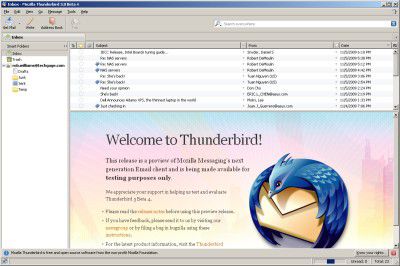
There is a new Mail Account Setup Wizard accessed via File | New | Mail Account. After you enter your account information, Thunderbird attempts to fetch details about how mail at that domain should be configured. (Setup and configuration information has been collected by the Thunderbird team and is stored on http://mozillamessaging.com.) Note that the domain name portion of the email address is the only information sent to Mozilla Messaging's servers and that Thunderbird fully abides by the Mozilla privacy policy.
Source: Mozilla Thunderbird Beta Download
When I took a brief look at the previous beta during the summer, there wasn't much to say. As a whole, TB 3.0 didn't look much different than 2.0, but that's not necessarily a bad thing. The latest beta doesn't change much, although the top pane has experienced a minor revamp, and numerous icons have been updated. According to the latest beta page, what's new with the latest beta in particular is improved search and filtering tools, a redesigned toolbar, new mail account setup, improvements for developers and numerous bug fixes.
One of the most noticeable changes is the new mail account setup, which aims to make the process of adding an account as simple as possible. The setup box is just that, simple, with three options. You input your name, e-mail address and also your password, and the setup will do all it can to configure the account without further user intervention. Assuming that the e-mail domain matches the one found in your e-mail address and there's no special configuration, you should be good to go within seconds. If not, it will leave what data it could verify, and allow you to configure the rest.
Another feature I noticed quickly this time around (despite it being in previous betas) is the new tabbed "browsing". It's like tabbed browsing for the Web, but for your e-mail. It's a simple feature, but when you are juggling multiple e-mails, it's useful. Unfortunately, the tabs cannot be used for anything other than e-mails. I'd personally find it very useful to be able to open up a link that someone has sent you in another tab, rather than in your actual Web browser, as it would save time from juggling both the e-mail client and browser. Hopefully, something like this would be added to a future version, as I'm sure I'm not the only one who'd appreciate such a feature.
If you're a Thunderbird user and want to explore all of what's new in the upcoming version, without actually trying it out, you can check out the page here which explains all (or at least most) that's important for the regular user. Likewise, developers can go here, but chances are if you're a developer, you already have the page bookmarked!
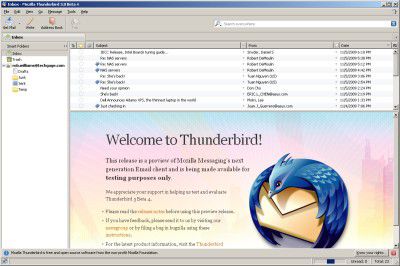
There is a new Mail Account Setup Wizard accessed via File | New | Mail Account. After you enter your account information, Thunderbird attempts to fetch details about how mail at that domain should be configured. (Setup and configuration information has been collected by the Thunderbird team and is stored on http://mozillamessaging.com.) Note that the domain name portion of the email address is the only information sent to Mozilla Messaging's servers and that Thunderbird fully abides by the Mozilla privacy policy.
Source: Mozilla Thunderbird Beta Download
