Want to install a fresh copy of Windows 7 on a netbook, or another PC with no optical drive? Believe it or not, it's not that difficult to pull off manually, but to take as much hassle out of it as possible, Microsoft released a "Windows 7 USB/DVD Download Tool" near the OS' launch to aide those who aren't so technically inclined, or who simply don't want to spend so much time on something that should be so simple.
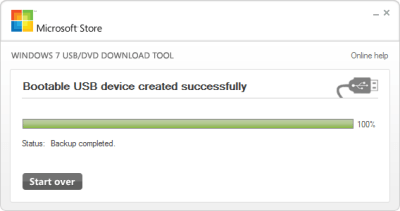
You can read the rest of our news post here.
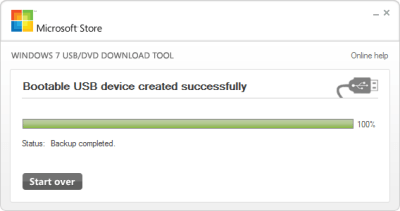
You can read the rest of our news post here.
Last edited:
