From our front-page news:
Today's storage solutions are, for the most part, more stable than ever, but that doesn't mean backing up your data shouldn't be taken seriously. We've wrote about this in our news many times, and even wrote a few articles in the past on how to get it done quickly and efficiently. If you're the owner of a website, even a small one, the importance of backing up is even more essential because the data not only affects you, but many others as well.
Earlier this week, one of the largest flight simulation communities, Avsim, found out just how important it is to keep offsite backups, and yes, the offsite part is key. You see, the admins did keep backups, like responsible site owners, but what wasn't considered was what would happen if hackers broke in and also took down the backup server, which is exactly what happened. In an instant, years of work... gone.
This absolute obliteration could have been aided with offsite backups, so let this be a lesson to any website owner out there. Make sure you download nightly copies of your website (syncing also works), so that you always have the most up-to-date copy of your website handy, in case something absurd like this happens. I feel for these guys either way though... to lose an actively-built site like that has got to sting more than a little.
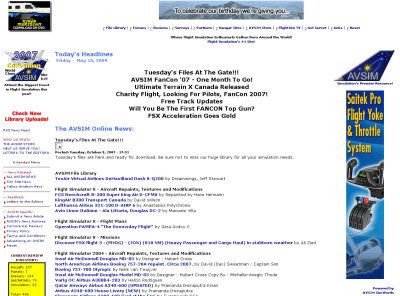
The site's founder, Tom Allensworth, said that the site would be down for the foreseeable future and was unsure if would ever go back up. "The method of the hack makes recovery difficult, if not impossible, to recover from," Mr Allensworth said in a statement. "AVSIM is totally offline at this time and we expect to be so for some time to come. We are not able to predict when we will be back online, if we can come back at all. "
Source: BBC News
Earlier this week, one of the largest flight simulation communities, Avsim, found out just how important it is to keep offsite backups, and yes, the offsite part is key. You see, the admins did keep backups, like responsible site owners, but what wasn't considered was what would happen if hackers broke in and also took down the backup server, which is exactly what happened. In an instant, years of work... gone.
This absolute obliteration could have been aided with offsite backups, so let this be a lesson to any website owner out there. Make sure you download nightly copies of your website (syncing also works), so that you always have the most up-to-date copy of your website handy, in case something absurd like this happens. I feel for these guys either way though... to lose an actively-built site like that has got to sting more than a little.
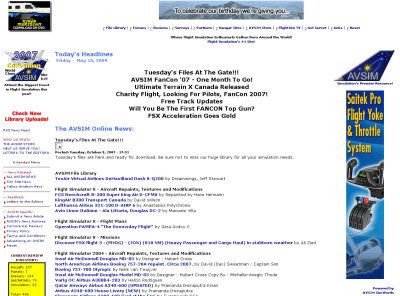
The site's founder, Tom Allensworth, said that the site would be down for the foreseeable future and was unsure if would ever go back up. "The method of the hack makes recovery difficult, if not impossible, to recover from," Mr Allensworth said in a statement. "AVSIM is totally offline at this time and we expect to be so for some time to come. We are not able to predict when we will be back online, if we can come back at all. "
Source: BBC News
