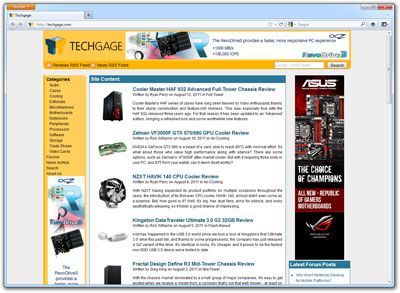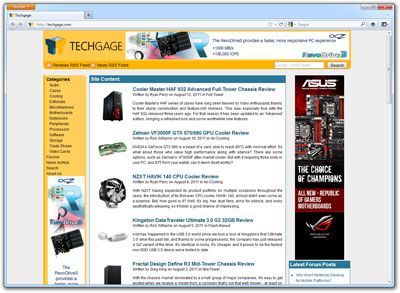marfig said:
In that article I essentially argue that performance is never a requirement after a certain usability threshold is met.
This is the thinking I've had for a while. In your example, you mention that differences could be noticeable if dealing with 100 pages, but that's not a typical workload, nor do most people run more than a couple of tabs at once (I guess DarkStarr is a major exception). At the point where someone opens up a slew of pages, one would think Internet latency would be the bottleneck, not browser speed.
marfig said:
Bottlenecks will rapidly move to other parts of the system, once performance reaches a certain level.
That's the thing... moving forward the GPU will play a bigger role, but that will mostly have to do with video acceleration and gaming, where 10% faster JavaScript performance wouldn't be appreciated.
I am teetering on boosting my download to 101 Mbps. If I do follow thru with that, perhaps there are some tests that could be devised that I could run.
A common misconception that some people have is that having a faster download speed means that pages will load faster. While it's true that larger elements will download faster, latency is the true ruler of them all. It'd be possible to have a 100Mbit/s connection, but still have webpages take a couple of seconds to load, because the connection has to be established with the server before elements begin downloading.
A perfect example of this is HDD vs. SSD. On an SSD, applications load faster, but it's not because the transfer speed is so high. Rather it's because the latency is much, much lower (0.1ms vs. 10ms, roughly). The same basic principles apply to the Internet.
With a 100MBit/s, it'd be -hard- to properly test it. The best one might be to queue up a ton of torrents and then begin downloading them all at once. But by the time a lot of them would begin downloading, half of them might be complete ;-)
Oh, and I'd be jealous of that connection. Just an FYI.