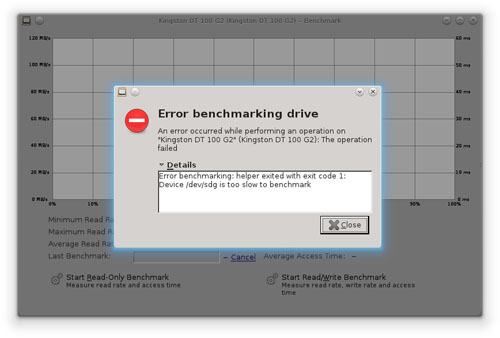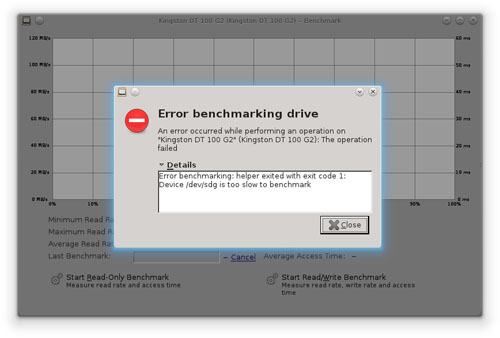I'm not entirely sure... I know multiple tables are required for any storage formatting to function, like that FAT uses both a directory entry table and a file allocation table, and these must reference each other for everything to work right. NTFS uses a master file table that appears to be more like a complex database than a collection of separate cross-referencing tables... but regardless formatting should reset all of those. I can't come up with anything to suggest regarding your drives, Rob.
I can say that I have never personally had a flash drive die on me. I remember in my college classes, two or three students would come to me and it sounded like the drives had died... but I still have my first several flash drives which I owned back in high school. A 256MB Lexar thumbdrive, then a 1GB Lexar thumbdrive...
this thing.. I didn't use the 256MB drive much, but I really used the 1GB drive as a mobile toolbox and for high school / college work. It's sitting on the desk in front of me, currently full of music and installers I transfer around to offline systems. I have been using it extensively for menial transfer duty just so I wouldn't wear out my newest flash drive, but I'm not honestly sure if it even matters.
Lets see, in order of use my first was the 256MB Lexar, then the 1GB Lexar (which has survived Laundry cycles on numerous occasions, no less), a 4GB Emprex cheapie I got for Uni work, and lastly a 16GB OCZ Diesel I got for $16 back in... Black Friday 2008. Maybe I've just been upgrading before I can wear them out, but whatever the case I have all of them on my desk and all of them still work. I still had even used the 256MB drive to imitate a floppy disk, have it formatted as one to 1.44MB so it'll work on (at least some) really old systems. 16GB has been plenty of space though, so I plan to keep this drive until it does wear out.
This didn't work for me either, though, heh. I'm about to chuck it out regardless though, it seems to work on occasion, but never to actually copy anything. Just glad I didn't lose anything on it, that's all that matters.
Well that's good... NAND is still NAND, last I checked it is supposed to turn into ROM when it isn't able to complete any further writes, allowing anything on it to be still be read. I know of some people that just have their drives just die outright on them, but just as many others were able to read from the drives, they'd only get an error when attempting writes.