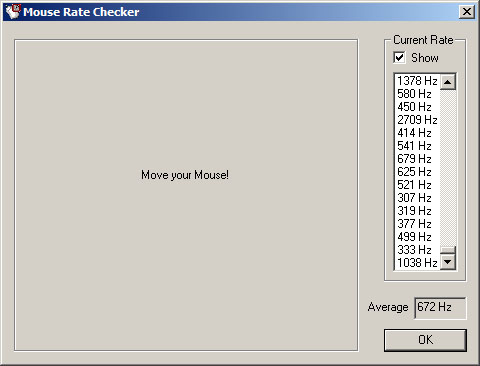Thx for welcome

There is a 'hard' way where you hex-edit the usbport.sys file yourself, explained here by RaZieL who discoverd the 'tweak' (a good read even if you use the tool below):
http://www.warleagues.com/viewnews.asp?view=45
but that is not needed anymore as there are tools that do it for you, e.g.:
http://www.tcmagazine.info/forums/index.php?showtopic=543
most mice can run at 250Hz = 4ms or 500Hz = 2ms sample rate and a few can run at 1000Hz=1ms but the latter is not so stable, e.g. on the Diamondback it will run at roughly 750Hz on average and only peek 1000Hz.
You will notice when you boot into Windows again the fact that the sens has dropped but that is because of the increases sample rate and is normal. The mouse will feel a lot more smooth after the tweak and a lot more responsive.
Some systems can't handle the increased sample rate, and you should probably try this with only the mouse in the USB first and then hook other USB hardware in later.
If a system can't handle the increases sample rate, you can just revert to the backed up file. The tool linked to above recommends that you run it in safe mode, probaly because of Windows File Protection.
It will not work on wireless mice they are stuck at the 125Hz no matter what.
This tweaks brings more improvement than most mice manufacturers have added with their differerent mice over the last few years.