When Microsoft released Windows 7, I think it made some major strides for the desktop OS, and when compared to Vista, there's just no comparison. But, there still exist some minor 'features' or changes that Microsoft made to its latest OS that drive me nuts. Fortunately, even though Microsoft doesn't offer the user control over many of these things directly, various tweaking programs exist to help you change what you need to.
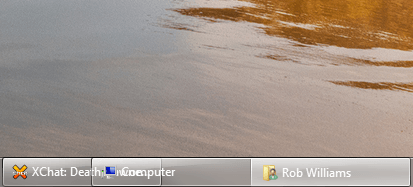
You can read the rest of our post and discuss here.
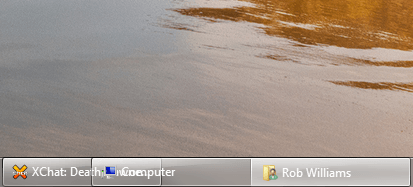
You can read the rest of our post and discuss here.


