Today we are reviewing Crucial's Gizmo! Hi-Speed USB 1GB Flash Drive. USB drives are the latest craze in tech gadgets, you see them all over today, and are a must have for any PC enthusiast. They all come in a variety of memory capacities, from 128MB to as large as 2GB, and are a great
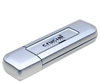
After checking out the review here, please feel free to comment here! Registration is not required.
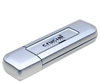
After checking out the review here, please feel free to comment here! Registration is not required.
