From our front-page news:
North America has been known to lag behind other countries in terms of Internet speeds, but cable operator Charter is looking to change that. The company has just unveiled a new 60Mbps service, which would equate to well over 6MB/s download speed, for the premium price of $140. If you take downloading seriously though, the premium might not matter.
Alongside this new service, Charter is also being kind to their 16Mbps subscribers by automatically bumping them up to a new 20Mbps tier, which, all things considered, is still quite impressive. I couldn't find a bandwidth cap mentioned anywhere, because that might make all of the difference. 60Mbps is impressive, but if it carries a low cap, it might mean the world of difference.
I admit that these numbers make me a bit jealous though. Since I live in Canada, the choices are severely limited (maybe not so much in the largest cities), and are offered only by a select few companies who hold a total monopoly on the market. The absolute best offered in my town is 18Mbps/1Mbps, for $99.95. Oh, I forgot to mention the 95GB bandwidth cap. My current package is 10Mbps/1Mbps, same bandwidth cap, and it costs $54.95. The US may be lacking in Internet speeds, but I can attest to the fact that Canada is worse.
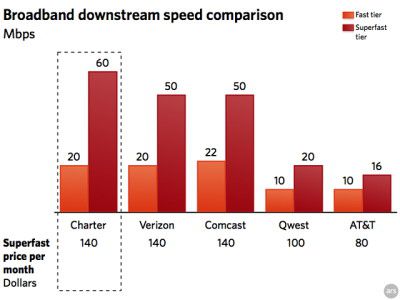
The fact that Charter can afford the upgrade, given its financial situation, is a reminder that these DOCSIS upgrades are relatively inexpensive. While Verizon has to drop $20 billion digging trenches, boring under sidewalks, and laying fiber optic cabling and ductwork, the hybrid fiber coax (HFC) systems in place at the major cable operators need only compatible modems and CMTS gear in the cable company headend to enable faster speeds.
Source: Ars Technica
Alongside this new service, Charter is also being kind to their 16Mbps subscribers by automatically bumping them up to a new 20Mbps tier, which, all things considered, is still quite impressive. I couldn't find a bandwidth cap mentioned anywhere, because that might make all of the difference. 60Mbps is impressive, but if it carries a low cap, it might mean the world of difference.
I admit that these numbers make me a bit jealous though. Since I live in Canada, the choices are severely limited (maybe not so much in the largest cities), and are offered only by a select few companies who hold a total monopoly on the market. The absolute best offered in my town is 18Mbps/1Mbps, for $99.95. Oh, I forgot to mention the 95GB bandwidth cap. My current package is 10Mbps/1Mbps, same bandwidth cap, and it costs $54.95. The US may be lacking in Internet speeds, but I can attest to the fact that Canada is worse.
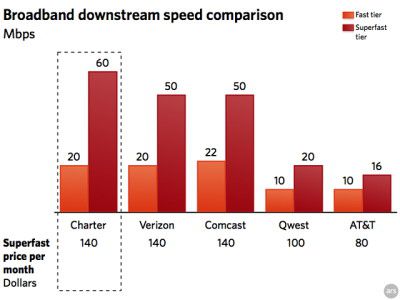
The fact that Charter can afford the upgrade, given its financial situation, is a reminder that these DOCSIS upgrades are relatively inexpensive. While Verizon has to drop $20 billion digging trenches, boring under sidewalks, and laying fiber optic cabling and ductwork, the hybrid fiber coax (HFC) systems in place at the major cable operators need only compatible modems and CMTS gear in the cable company headend to enable faster speeds.
Source: Ars Technica
