From our front-page news:
Do you think that benchmarking the latest hardware and writing about it is some sort of paradise? I admit, what I do for a living is fun, or else I wouldn't be doing it. But, there are occasions when things don't work out as planned, and the frustration levels go dangerously high. I think all of what I've dealt with over the past few days is rather crazy, so I decided to post about it.
With Intel's Lynnfield right around the corner, time is currently tight. Because of all the things that kept me from getting things done this month, we were behind on getting our AMD Phenom X4 965 Black Edition review posted. Since I received that CPU long before Lynnfield, the sensible thing to do was to shift its priority to a high level in order to get something posted prior to Intel's embargoed content.
That's fine though, right? After all, it's just a speed-bump. Pop it in, benchmark and post the review. Ahh, if only it were that simple! I tend to have a knack for things going wrong, and to spice things up, if one thing goes wrong, something else usually goes wrong right afterwards. The week began out with me building up our AMD test machine this past Sunday night. The first problem? I couldn't find the same RAM kit we have used in the past. RAM is tricky... it's thin, and can hide pretty much anywhere.
So with that being a bust, and our testing motherboard (Gigabyte MA790GP-DS4H) refusing other DDR2 memory I had, I ended up moving to a newer AM3 DDR3 board to get the testing done, even though that's hardly an ideal route to take. After setting that machine up, the problems didn't end. Performance wasn't really up to snuff, and even at this point I'm unsure why. Late Monday night though, I stumbled on the RAM for the previous board (last time I set a stack of magazines on a kit of RAM), so I decided to move back to the MA790GP-DS4H.
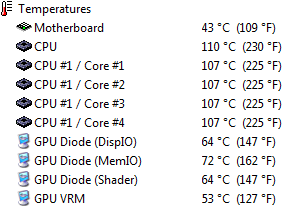
The problems were far from over. In order to verify that performance was on par with what we should be seeing, I installed the Phenom X4 810 to run a few benchmarks, to compare the results to our previously-published review. Not surprisingly, the results for each benchmark was about 8 - 10% lower than it should have been. After a very lengthy back and forth with our latest recruit, Robert Tanner (Kougar), we finally figured out that one of our installed drivers (I believe the LAN) had a memory leak, and as a result, up to 8% of the CPU's power was being hogged constantly. That explained the loss. Upgrading to the latest driver solve that problem.
With performance back to normal, all should have been good to go, right? Well of course, but that again wasn't the case. After I installed the 965, there was a serious issue. After running Cinebench, the performance didn't stack up, and after a couple of runs, the PC would shut itself off. Take a look at the above picture, and you can understand why. Mis-mounted CPU cooler? Nope. At this point I'm not entirely sure whether this is a CPU issue or a BIOS issue, but I'm leaning towards the latter.
As it turns out, the BIOS was applying way more voltage than it should have been. The BIOS detected the "default" voltage for the CPU to be 1.4v (still high, but workable), but for some reason, it was actually pushing near 1.5v, according to CPU-Z. So after manually adjusting the voltage to have the CPU sit at around 1.325v, I'm finally getting expected results, and the CPU hasn't gone above 60C.
Whew, what fun! Here's to hoping I don't run into issues like this when getting down and dirty with Intel's Lynnfield! You can also expect our review of the Phenom X4 965 soon (unless the computer blows up).
With Intel's Lynnfield right around the corner, time is currently tight. Because of all the things that kept me from getting things done this month, we were behind on getting our AMD Phenom X4 965 Black Edition review posted. Since I received that CPU long before Lynnfield, the sensible thing to do was to shift its priority to a high level in order to get something posted prior to Intel's embargoed content.
That's fine though, right? After all, it's just a speed-bump. Pop it in, benchmark and post the review. Ahh, if only it were that simple! I tend to have a knack for things going wrong, and to spice things up, if one thing goes wrong, something else usually goes wrong right afterwards. The week began out with me building up our AMD test machine this past Sunday night. The first problem? I couldn't find the same RAM kit we have used in the past. RAM is tricky... it's thin, and can hide pretty much anywhere.
So with that being a bust, and our testing motherboard (Gigabyte MA790GP-DS4H) refusing other DDR2 memory I had, I ended up moving to a newer AM3 DDR3 board to get the testing done, even though that's hardly an ideal route to take. After setting that machine up, the problems didn't end. Performance wasn't really up to snuff, and even at this point I'm unsure why. Late Monday night though, I stumbled on the RAM for the previous board (last time I set a stack of magazines on a kit of RAM), so I decided to move back to the MA790GP-DS4H.
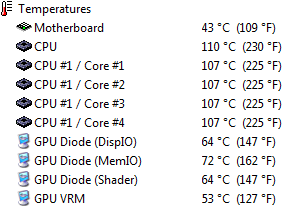
The problems were far from over. In order to verify that performance was on par with what we should be seeing, I installed the Phenom X4 810 to run a few benchmarks, to compare the results to our previously-published review. Not surprisingly, the results for each benchmark was about 8 - 10% lower than it should have been. After a very lengthy back and forth with our latest recruit, Robert Tanner (Kougar), we finally figured out that one of our installed drivers (I believe the LAN) had a memory leak, and as a result, up to 8% of the CPU's power was being hogged constantly. That explained the loss. Upgrading to the latest driver solve that problem.
With performance back to normal, all should have been good to go, right? Well of course, but that again wasn't the case. After I installed the 965, there was a serious issue. After running Cinebench, the performance didn't stack up, and after a couple of runs, the PC would shut itself off. Take a look at the above picture, and you can understand why. Mis-mounted CPU cooler? Nope. At this point I'm not entirely sure whether this is a CPU issue or a BIOS issue, but I'm leaning towards the latter.
As it turns out, the BIOS was applying way more voltage than it should have been. The BIOS detected the "default" voltage for the CPU to be 1.4v (still high, but workable), but for some reason, it was actually pushing near 1.5v, according to CPU-Z. So after manually adjusting the voltage to have the CPU sit at around 1.325v, I'm finally getting expected results, and the CPU hasn't gone above 60C.
Whew, what fun! Here's to hoping I don't run into issues like this when getting down and dirty with Intel's Lynnfield! You can also expect our review of the Phenom X4 965 soon (unless the computer blows up).
