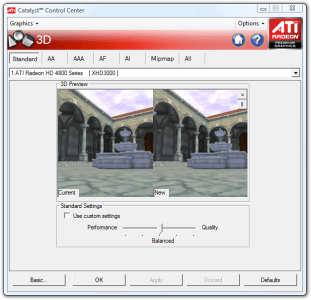From our front-page news:
It's been a long-time coming, but ATI yesterday officially released their Catalyst 9.7 drivers, which aside from bringing some performance updates, also sports a brand-new interface. In the little amount of time I've had to spend with the latest driver, I'm still up in the air as to whether I like the new interface, more, or less, and I have a good feeling that a lot of people are going to be with me.
To help improve the interface, and make it appear cleaner, ATI has hid all of the sub-menus to reside inside of the top menu that's labeled "Graphics". Clicking there will reveal all of the menus we're used to, such as "Information Center", "Desktops & Displays", "Desktop Properties", "3D" and so forth. Selecting one of these will change what's seen in the application face. In the case of the below screenshot, I have the 3D tab selected.
While the CCC looks cleaner, what it also does is makes it a little more difficult to access the tab you want, quickly, since before, all the options were available right there. The upside is that the tab you leave it on before closing, will be the first tab you see when you start it back up. This will prove useful for when you overclock with ATI's Overdrive utility.
Also new to Catalyst 9.7 is Windows 7 WHQL certification. This is a rather significant announcement, because it means that Microsoft themselves have verified the driver for use with the latest OS, so you can feel completely confident in installing it in your rig. Aside from that, the ATI Video Converter has also received an update, also for added Windows 7 support.
For those on ATI cards, be sure to head over to Game.AMD and grab the driver!
In this new beta version of Catalyst Control Center we have a newly redesigned user interface to enhance usability and end user efficiency, which includes a newly designed Desktops and Displays Manager which will enable users to quickly configure and arrange their displays. Most of us power users have multiple monitors and as such, this will help with the frustrations of multi monitor management, especially with scenarios where a laptop is removed from a docking station prior to sleeping and returned prior to sleeping. ATI Catalyst 9.7 has full support for Hydravision under Windows 7.
Source: AMD Blog
To help improve the interface, and make it appear cleaner, ATI has hid all of the sub-menus to reside inside of the top menu that's labeled "Graphics". Clicking there will reveal all of the menus we're used to, such as "Information Center", "Desktops & Displays", "Desktop Properties", "3D" and so forth. Selecting one of these will change what's seen in the application face. In the case of the below screenshot, I have the 3D tab selected.
While the CCC looks cleaner, what it also does is makes it a little more difficult to access the tab you want, quickly, since before, all the options were available right there. The upside is that the tab you leave it on before closing, will be the first tab you see when you start it back up. This will prove useful for when you overclock with ATI's Overdrive utility.
Also new to Catalyst 9.7 is Windows 7 WHQL certification. This is a rather significant announcement, because it means that Microsoft themselves have verified the driver for use with the latest OS, so you can feel completely confident in installing it in your rig. Aside from that, the ATI Video Converter has also received an update, also for added Windows 7 support.
For those on ATI cards, be sure to head over to Game.AMD and grab the driver!
In this new beta version of Catalyst Control Center we have a newly redesigned user interface to enhance usability and end user efficiency, which includes a newly designed Desktops and Displays Manager which will enable users to quickly configure and arrange their displays. Most of us power users have multiple monitors and as such, this will help with the frustrations of multi monitor management, especially with scenarios where a laptop is removed from a docking station prior to sleeping and returned prior to sleeping. ATI Catalyst 9.7 has full support for Hydravision under Windows 7.
Source: AMD Blog