From our front-page news:
Adobe surprised the Linux world a few weeks ago with the release of their alpha 64-bit Flash plugin, as we covered here, and I said I'd follow-up with my thoughts, and I 'll do so now. It took me a week after the release to get around to upgrading, and I can honestly say I regret not doing so right away, because the differences between the previous version is huge.
Although Adobe has been good lately with keeping Linux users current, we (like Windows and Apple users) were stuck with using a 32-bit plugin in a 64-bit browser. The difference in Linux is that it simply wasn't that stable. Things improved a lot when Flash 10 was released, but the situation was still far from ideal, with the Flash player actually crashing during browser use, requiring a constant reload of your tabs, or a restart of the browser entirely.
Well, I can say that this "alpha" is far superior to the current stable version. Since installing it, Flash hasn't only been more stable, but half of its features have worked properly, too. The best example of "fixed" functionality would be at ASUS' website. There, if you hover over the top menu (Products, About ASUS, etc), it will cue a menu. Before, this menu would hide behind their Flash animation up top (this is not the only website to do this, it was a universal problem), but now, it works without issue, just like it does on Windows and Apple.
I can't assume that my experiences are going to be the norm, but if installed correctly (I used Gentoo's Portage to handled the installation here), I'm confident there will be some impressed people out there. Since upgrading, Flash hasn't crashed on me while surfing... something that happened multiple times a day before. Bear in mind that this is still alpha software, and you might experience some oddities that I didn't. Worth the try if you are feeling brave, though.
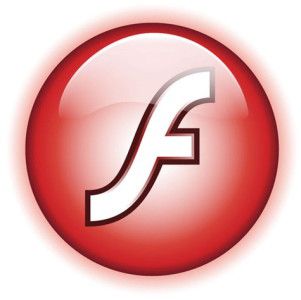
This public prerelease is an opportunity for developers and consumers to test and provide early feedback to Adobe on new features, enhancements, and compatibility with previously authored content. Once you’ve installed the Flash Player 10 prerelease, you can view interactive demos. You can also help make Flash Player better by visiting all of your favorite sites, making sure they work the same or better than with the current player.
Source: Adobe Labs - Flash Download
Although Adobe has been good lately with keeping Linux users current, we (like Windows and Apple users) were stuck with using a 32-bit plugin in a 64-bit browser. The difference in Linux is that it simply wasn't that stable. Things improved a lot when Flash 10 was released, but the situation was still far from ideal, with the Flash player actually crashing during browser use, requiring a constant reload of your tabs, or a restart of the browser entirely.
Well, I can say that this "alpha" is far superior to the current stable version. Since installing it, Flash hasn't only been more stable, but half of its features have worked properly, too. The best example of "fixed" functionality would be at ASUS' website. There, if you hover over the top menu (Products, About ASUS, etc), it will cue a menu. Before, this menu would hide behind their Flash animation up top (this is not the only website to do this, it was a universal problem), but now, it works without issue, just like it does on Windows and Apple.
I can't assume that my experiences are going to be the norm, but if installed correctly (I used Gentoo's Portage to handled the installation here), I'm confident there will be some impressed people out there. Since upgrading, Flash hasn't crashed on me while surfing... something that happened multiple times a day before. Bear in mind that this is still alpha software, and you might experience some oddities that I didn't. Worth the try if you are feeling brave, though.
This public prerelease is an opportunity for developers and consumers to test and provide early feedback to Adobe on new features, enhancements, and compatibility with previously authored content. Once you’ve installed the Flash Player 10 prerelease, you can view interactive demos. You can also help make Flash Player better by visiting all of your favorite sites, making sure they work the same or better than with the current player.
Source: Adobe Labs - Flash Download
