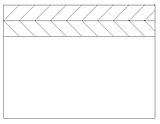The basics of the 2 pen tools are similar, but with a few differences. In AI, the CTRL modifier key behaves differently based on whether direct or path selection was previously enabled (White or black arrow tool). In PS, it's fixed to direct.
Another key difference is that in PS, when you place an anchor, it can not be changed until you release then ctrl+drag to move it. In AI, when you create an anchor, but in the wrong place, with mouse still held down you can hold the space-bar to move the anchor (very useful since if you are trying to line up a curve, you can move the anchor while lining up the handles).
In terms of features, things like fills and strokes are all rastered in PS. If you change a path, you have to redraw the stroke. This is what I meant by different feature sets, but I guess this is more to do with vectors in general than the pen tool specifically. But as I said, there are subtle differences to the way you can use the same tool. There are more, but I don't use them on a regular basis so can't remember.
When importing an AI file into PS, you're limited to either raster the entire image; raster parts of the image into layers; or import as a smart object. Don't really get any more control than that. You can take paths from PS into AI, but it's a lot more difficult the other way (and keep them editable, after any strokes and such have been applied). The smart object is what you'd want, since then it will scale infinitely and can even have non-destructive transformations applied to it. Would work well with your image above.
I didn't mean to say the tools were universal, I mean that it wouldn't be a good idea to have them universal, it would inflate the feature set and you'd end up with something like Maya. Would I like some additional vector editing features in PS, sure, but they're not really required. But in all honesty, Adobe has brought PS and AI very close together, even allowing AI to work to a raster grid. Over the last few versions, they've made it a lot easier to import from AI into PS; before, you were purely limited to raster only import. Now the two can share paths.
Edit: - Should make mention, I actually use the pen tool in PS extensively when editing pictures for this site. Mainly my own though. I use it to make complex selections since I find the usual selection tools 'fuzzy' and imprecise. Not to mention, if you screw up half way through a polygonal selection, you can lose the entire selection and have to start again. Also, paths are automatically saved to the path panel while you edit them - don't need to create a custom selection save. But this is all personal preference. I'm comfortable using vectors, so I use them a lot. The problem comes with PS's nature to default to compound paths, which is actually useful for cutouts, but if you have two overlapping paths in the same path layer, PS goes all funny - just have to keep different object selections on different path layers.