From our front-page news:
When Windows Vista first launched, the biggest complaint from most people (and the a humorous target of Apple) was the number of "nag" notification screens, or an overzealous number of questions that aren't really all that important in the grand scheme of things. We posted last month that the developer team was working towards reducing these nags, and last week, they followed-up by admitting they have even more work to do.
According to the blog post made last week, Windows 7 will add in an "Action Center" (picture below) which will offer central control over both notifications and security features. Here, you'll be able to look at key issues important to the system at the current time (such as the need to update Windows), and also handle tweaking of the notification options. There's also an action here to restore your computer to an earlier time, which is nice, since that's one feature that's always been complicated to find.
The end goal is to rid as many needless notifications as possible, including both the UAC screens and systray balloon pop-ups. Going forward, Windows 7 hopes to deliver only the most important messages and nothing else that will disrupt your work. All of the lesser-important messages will be stored within the Action Center for later review. Sure sounds like a step in the right direction!
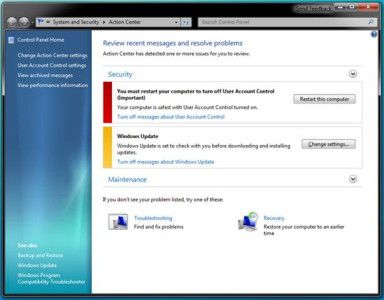
It is also action based so the layout emphasizes messages and the corresponding solutions with even more detail. Additional actions are available if you expand the UI to view them. Finally, we know that we won’t always have messages about the issues a person might be having on their machine. To make sure you can solve those issues, we provide top level links to Troubleshooter and Recovery options.
Source: Engineering Windows 7 Developer Blog
According to the blog post made last week, Windows 7 will add in an "Action Center" (picture below) which will offer central control over both notifications and security features. Here, you'll be able to look at key issues important to the system at the current time (such as the need to update Windows), and also handle tweaking of the notification options. There's also an action here to restore your computer to an earlier time, which is nice, since that's one feature that's always been complicated to find.
The end goal is to rid as many needless notifications as possible, including both the UAC screens and systray balloon pop-ups. Going forward, Windows 7 hopes to deliver only the most important messages and nothing else that will disrupt your work. All of the lesser-important messages will be stored within the Action Center for later review. Sure sounds like a step in the right direction!
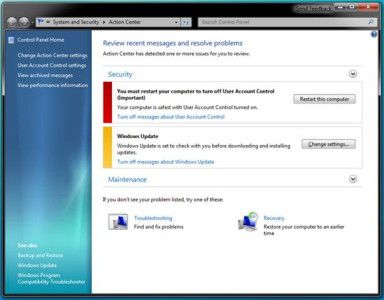
It is also action based so the layout emphasizes messages and the corresponding solutions with even more detail. Additional actions are available if you expand the UI to view them. Finally, we know that we won’t always have messages about the issues a person might be having on their machine. To make sure you can solve those issues, we provide top level links to Troubleshooter and Recovery options.
Source: Engineering Windows 7 Developer Blog
