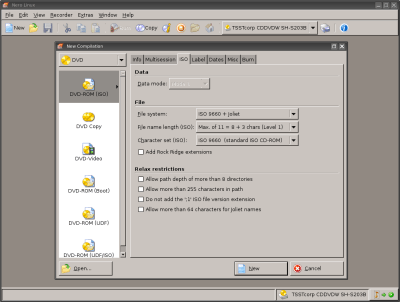From our front-page news:
It's closing in on a year since NeroLinux 3 was first released, and somehow, a "major" update has passed without me noticing. At CeBit in March, Nero launched 3.0.5.1 of the application, bringing a few new features and bug fixes along. One of the biggest new features is a command-line interface, which I'm sure will get about as much use as the HD DVD burning feature.
I kid, of course. Also new is direct audio ripping to MP4, encoded with the AAC codec. That's fine and good, but I'd still love to see tweaking-abilities for each codec and also a secure ripping mode, though. Another great feature is support for new sub-notebooks, including the Eee PC. When a small resolution is detected, the application will scale itself appropriately.
Though it's a paid program ($20), I love NeroLinux and recommend it to anyone, especially if you are coming from a Windows environment and want a familiar face. Many people will debate the cost though, and for good reason since k3b handles everything just as well. I prefer the GUI in NeroLinux though, and it also feels more stable. While Nero spits out great burns, k3b has for some reason been erroring out on every one lately. Probably a simple issue to resolve, but troubleshooting is not so much fun.
You can check out a trial version of NeroLinux 3 here and read my review from last spring here.
<table align="center"><tbody><tr><td> </td></tr></tbody></table>
Nero, leaders in digital media technology, have announced that they will be releasing Nero Linux 3.5, the latest update of the definitive burning solution for the Linux operating system, allowing users to access content on a variety of platforms. Nero Linux 3.5 further extends Nero's technology expertise with a new command line client that lets users engage the powerful engine through scripts and third-party applications.
Source: NeroLinux 3 Site
I kid, of course. Also new is direct audio ripping to MP4, encoded with the AAC codec. That's fine and good, but I'd still love to see tweaking-abilities for each codec and also a secure ripping mode, though. Another great feature is support for new sub-notebooks, including the Eee PC. When a small resolution is detected, the application will scale itself appropriately.
Though it's a paid program ($20), I love NeroLinux and recommend it to anyone, especially if you are coming from a Windows environment and want a familiar face. Many people will debate the cost though, and for good reason since k3b handles everything just as well. I prefer the GUI in NeroLinux though, and it also feels more stable. While Nero spits out great burns, k3b has for some reason been erroring out on every one lately. Probably a simple issue to resolve, but troubleshooting is not so much fun.
You can check out a trial version of NeroLinux 3 here and read my review from last spring here.
<table align="center"><tbody><tr><td> </td></tr></tbody></table>
Nero, leaders in digital media technology, have announced that they will be releasing Nero Linux 3.5, the latest update of the definitive burning solution for the Linux operating system, allowing users to access content on a variety of platforms. Nero Linux 3.5 further extends Nero's technology expertise with a new command line client that lets users engage the powerful engine through scripts and third-party applications.
Source: NeroLinux 3 Site