From our front-page news:
It's rare to see an open-source application split up into two parts of a "fork", but Pidgin is one such victim. Late last month, arguments between the development staff over a controversial feature forced one side to split off and develop a version that should be developed.
The feature in question was the auto-resizing of the text entry area. Instead of allowing the user the option to switch between a manually controlled text area or the new version (which increased in size as you typed), they forced the new version on everyone, without any desire to consider giving people the option.
This has to be one of the stupidest reasons for a fork, but it is one problem that annoyed me quite a bit, so I can certainly understand the frustration. At first I thought my client was broken, but when I found out it was actually a feature, I went back to the old version. Now, that doesn't have to be the case, as Funpidgin pre-installs with the plugin needed for resizing, as well as a few other things.
<table align="center"><tbody><tr><td>
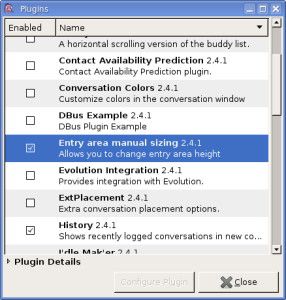
</td></tr></tbody></table>
What makes us different from the official client, is that we work for you. Unlike the Pidgin developers, we believe the user should have the final say in what goes into the program. So far five new features have been added to Funpidgin upon requests from users, and all of them are optional. It is these options that make the use of Funpidgin enjoyable to a diverse range of people.
Source: Funpidgin, Via: DownloadSquad
The feature in question was the auto-resizing of the text entry area. Instead of allowing the user the option to switch between a manually controlled text area or the new version (which increased in size as you typed), they forced the new version on everyone, without any desire to consider giving people the option.
This has to be one of the stupidest reasons for a fork, but it is one problem that annoyed me quite a bit, so I can certainly understand the frustration. At first I thought my client was broken, but when I found out it was actually a feature, I went back to the old version. Now, that doesn't have to be the case, as Funpidgin pre-installs with the plugin needed for resizing, as well as a few other things.
<table align="center"><tbody><tr><td>
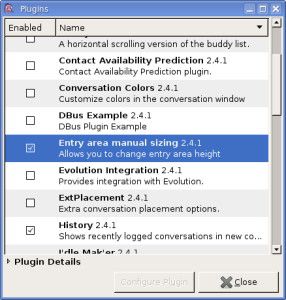
</td></tr></tbody></table>
What makes us different from the official client, is that we work for you. Unlike the Pidgin developers, we believe the user should have the final say in what goes into the program. So far five new features have been added to Funpidgin upon requests from users, and all of them are optional. It is these options that make the use of Funpidgin enjoyable to a diverse range of people.
Source: Funpidgin, Via: DownloadSquad
