From our front-page news:
One of the coolest things to do on a PC is photo editing. You can pretty much do anything with a photo today, from putting yourself in space, decreasing the size of your love handles, or simply altering the color to make a photo look better. But, if you happen to lack any skill required to create some cool images in applications such as Photoshop, it can be frustrating. That's where a cool new technology called PhotoSketch comes into play.
The process works like this. You draw a sketch, just roughly, of what you want the scene to include. You can draw the divide between the land and sky, for example, and then draw outlines of objects, such as people. In one example, you could draw a line across the image and name it "river", and then draw a bear and a fish, and name them appropriately. After PhotoSketch gets to work, it should provide you with an image that it has stitched together, showing the desired scene.
Although I'm sure the algorithm to make this happen is very complex, the way it works is actually pretty simple. The application takes advantage of image searches online, and matches your rough sketches and the term you applied to photos found around the web. If you draw a bear, and say "bear catch", then it will match the terms and hopefully find images of bears catching something. Another example is drawing a dog and then a Frisbee.
Once you draw your sketch, the application will search the Internet for images that match each one of your terms, and do what it takes to put arrange them in the perspective you requested. It will deliver a handful of results, and you can pick whichever one suits what you were looking for best. Sadly, the site is down right now, so I haven't been able to give the application a try, but when it is up, this should be the URL.
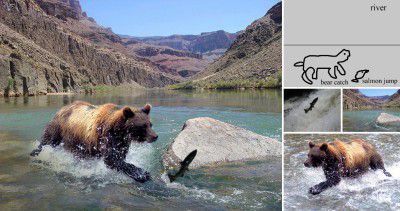
PhotoSketch's blending algorithm analyzes each of these images, compares them with each other, and decides which are better for the blending process. It automatically traces and places them into a single photograph, matching the scene, and adding shadows. Of course, the results are less than perfect, but they are good enough.
Source: Gizmodo
The process works like this. You draw a sketch, just roughly, of what you want the scene to include. You can draw the divide between the land and sky, for example, and then draw outlines of objects, such as people. In one example, you could draw a line across the image and name it "river", and then draw a bear and a fish, and name them appropriately. After PhotoSketch gets to work, it should provide you with an image that it has stitched together, showing the desired scene.
Although I'm sure the algorithm to make this happen is very complex, the way it works is actually pretty simple. The application takes advantage of image searches online, and matches your rough sketches and the term you applied to photos found around the web. If you draw a bear, and say "bear catch", then it will match the terms and hopefully find images of bears catching something. Another example is drawing a dog and then a Frisbee.
Once you draw your sketch, the application will search the Internet for images that match each one of your terms, and do what it takes to put arrange them in the perspective you requested. It will deliver a handful of results, and you can pick whichever one suits what you were looking for best. Sadly, the site is down right now, so I haven't been able to give the application a try, but when it is up, this should be the URL.
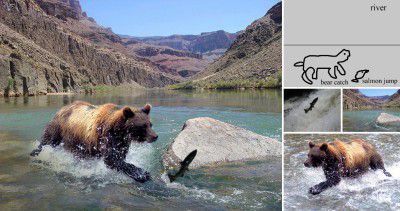
PhotoSketch's blending algorithm analyzes each of these images, compares them with each other, and decides which are better for the blending process. It automatically traces and places them into a single photograph, matching the scene, and adding shadows. Of course, the results are less than perfect, but they are good enough.
Source: Gizmodo
