RainMotorsports
Partition Master
I was helping a user on another forum determine what the cheapest PC he could put his son into for Battlefield 3 would be. Thanks to a gracious donation by Rob Williams for a project I have going on I had a Radeon 6670 to put to the test. I ran wild and racked up at least 1000 kills in Battlefield 3 while doing so.
Test System

The card in question is the GDDR5 w/custom cooler version of the Sapphire Radeon 6670 1GB. The test system that normally houses my MSI GTX 570 Twin Frozr III OC Power Edition has an ASUS P8Z68-V Pro Motherboard with an Intel i5-2500K clocked at 4.3Ghz and 16GB of Corsair Vengeance ram clocked at 1600Mhz. Backed up by a Seasonic X750 power supply the only thing lacking here is the graphics card.
I wiped between drivers with Catalyst 12.3 being used for the 6670 and 296.10 for the GTX 570. The GTX 570 was lowered to reference clocks for the tests. I did not bother testing DX10.
The Test
Limited on time I chose a test that would provide repeatable results but at the cost of not truly pushing the card as far as I could.
Team Death Match is the game and Noshahr Canals is the map. Run shoot and don't stop is the style. This map provides a combination of open and tight areas and should show the general performance of a card. 24 players provides enough action but 64 players on a conquest large map will prove a different challenge. Expect at least an average of 5 less frames in worse scenarios.
The Results
1080P
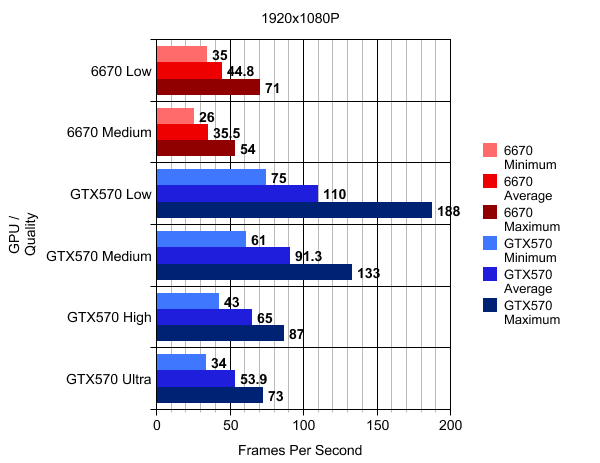
First up is both cards in 1080P. Native resolution of your monitor is always preferable. The 6670 in low felt very playable and the numbers reflect it. The moment I started playing on medium I could see the difference. It wasn't horrible but it did not feel right and I knew it was affecting my play. The numbers show the difference but I was expecting the minimum to have dropped a little lower. There was no point in testing the 6670 further so I tested the GTX 570.
1600x900
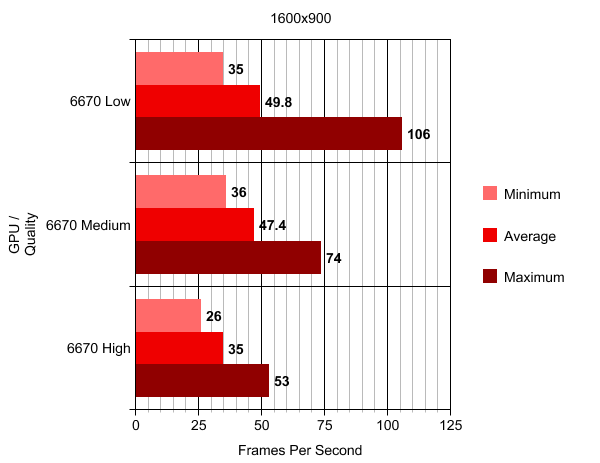
If your on a low end gaming rig your monitor may or may not be 1080P. Other than being an available monitor resolution it also looks decent on a 1080P monitor making it my next step to test. Medium is playable at this resolution and other than a anomaly in the minimum passable as game play differences the average doesn't change much going to low. The high's sure take a dive going from low to medium. High is almost playable it certainly felt better than 1080P medium did.
720P
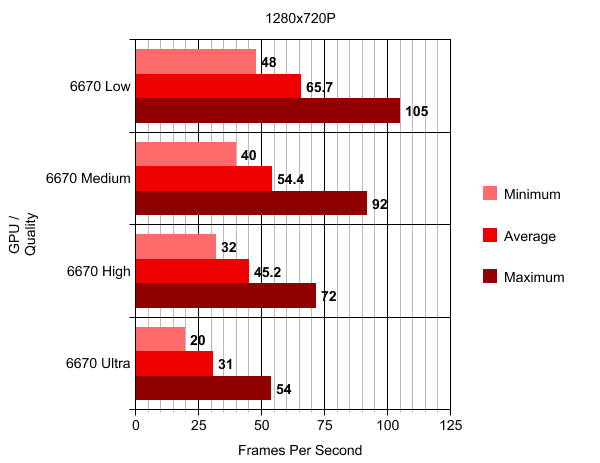
1280 x 720 is no stranger to console gamers, this being the alternative to the guy I am helping. However its a bit strange on a PC. I didn't have all year to test so I picked this over 1366x768 which would be slightly more common. High finally becomes playable and anything under that all the better. Ultra becomes an option to look at but not play.
Overclocking
Not happy but stuck with what you have? That's where a little overclocking comes into play. AMD provides a little boost in the control panel under OverDrive. I pushed it as far.... make that as little as it would let me. The GPU clock was raised from 800Mhz to 900Mhz and the memory clock from 1000Mhz to 1150Mhz. As for the GTX 570 I felt a little lacking in Ultra so MSI Afterburner to overvolt and overclock from 732Mhz to 932Mhz and Memory clock from 1900Mhz to 2300Mhz. The memory and core were both overvolted.
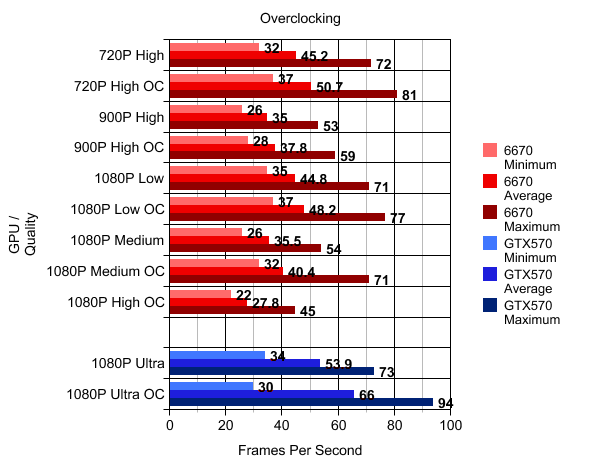
With the AMD's overclock being so little (and safe) I wouldn't have expected much difference. As we see here I wouldn't sweat the difference too much. The difference in 1080P Medium is enough to make it playable but don't count on staying in Medium for the tough maps/modes.
The GTX 570 took an interesting dive in minimums. Its very likely the overclock was not 100% stable but its still very possible a difference in game play caused it. The average and high are enough to make most people happy with the overclock if its stable and if the card doesn't end up failing.
Conclusion
Normally for at least a Radeon when someone says they want to play Battlefield 3 I would recommend a 6850 or now a 7770. The user in question was looking at systems with a 6770 and to my surprise the lesser 6670 can play it to some extent. I am now less hesitant in telling a user a 5770/6770 is okay for BF3. Can't say I would give up my GTX 570 any time soon.
Video Samples of different qualities
1080P Low
<iframe src="http://www.youtube.com/embed/7pRa0jpu9XA" allowfullscreen="" width="640" frameborder="0" height="390"></iframe>
900P Medium
<iframe src="http://www.youtube.com/embed/-zNiigwYFfU" allowfullscreen="" width="640" frameborder="0" height="390"></iframe>
720P High
<iframe src="http://www.youtube.com/embed/8GmDhAMY4a4" allowfullscreen="" width="640" frameborder="0" height="390"></iframe>
1080P Ultra
<iframe src="http://www.youtube.com/embed/QBMDUQ8f3RQ" allowfullscreen="" width="640" frameborder="0" height="390"></iframe>
Test System

The card in question is the GDDR5 w/custom cooler version of the Sapphire Radeon 6670 1GB. The test system that normally houses my MSI GTX 570 Twin Frozr III OC Power Edition has an ASUS P8Z68-V Pro Motherboard with an Intel i5-2500K clocked at 4.3Ghz and 16GB of Corsair Vengeance ram clocked at 1600Mhz. Backed up by a Seasonic X750 power supply the only thing lacking here is the graphics card.
I wiped between drivers with Catalyst 12.3 being used for the 6670 and 296.10 for the GTX 570. The GTX 570 was lowered to reference clocks for the tests. I did not bother testing DX10.
The Test
Limited on time I chose a test that would provide repeatable results but at the cost of not truly pushing the card as far as I could.
Team Death Match is the game and Noshahr Canals is the map. Run shoot and don't stop is the style. This map provides a combination of open and tight areas and should show the general performance of a card. 24 players provides enough action but 64 players on a conquest large map will prove a different challenge. Expect at least an average of 5 less frames in worse scenarios.
The Results
1080P
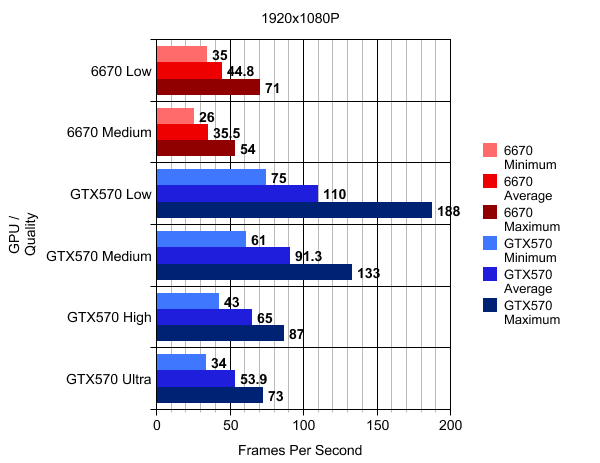
First up is both cards in 1080P. Native resolution of your monitor is always preferable. The 6670 in low felt very playable and the numbers reflect it. The moment I started playing on medium I could see the difference. It wasn't horrible but it did not feel right and I knew it was affecting my play. The numbers show the difference but I was expecting the minimum to have dropped a little lower. There was no point in testing the 6670 further so I tested the GTX 570.
1600x900
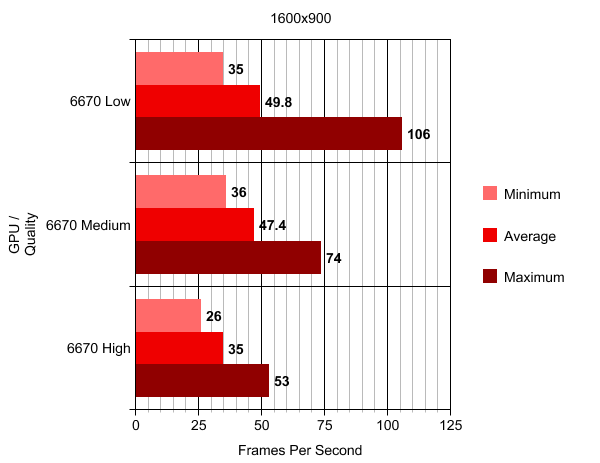
If your on a low end gaming rig your monitor may or may not be 1080P. Other than being an available monitor resolution it also looks decent on a 1080P monitor making it my next step to test. Medium is playable at this resolution and other than a anomaly in the minimum passable as game play differences the average doesn't change much going to low. The high's sure take a dive going from low to medium. High is almost playable it certainly felt better than 1080P medium did.
720P
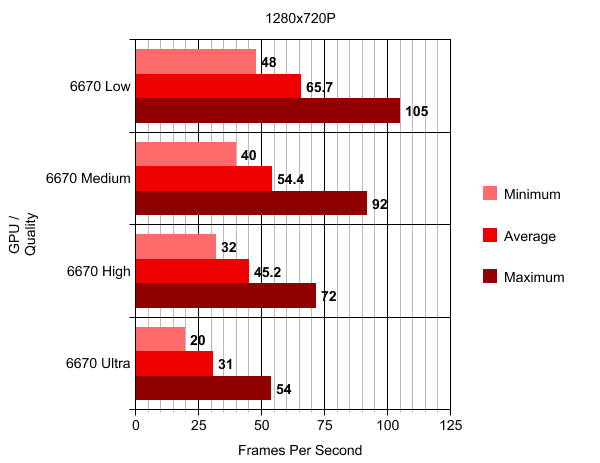
1280 x 720 is no stranger to console gamers, this being the alternative to the guy I am helping. However its a bit strange on a PC. I didn't have all year to test so I picked this over 1366x768 which would be slightly more common. High finally becomes playable and anything under that all the better. Ultra becomes an option to look at but not play.
Overclocking
Not happy but stuck with what you have? That's where a little overclocking comes into play. AMD provides a little boost in the control panel under OverDrive. I pushed it as far.... make that as little as it would let me. The GPU clock was raised from 800Mhz to 900Mhz and the memory clock from 1000Mhz to 1150Mhz. As for the GTX 570 I felt a little lacking in Ultra so MSI Afterburner to overvolt and overclock from 732Mhz to 932Mhz and Memory clock from 1900Mhz to 2300Mhz. The memory and core were both overvolted.
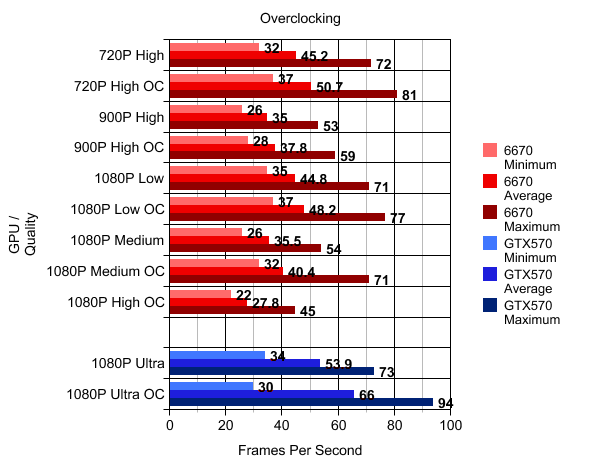
With the AMD's overclock being so little (and safe) I wouldn't have expected much difference. As we see here I wouldn't sweat the difference too much. The difference in 1080P Medium is enough to make it playable but don't count on staying in Medium for the tough maps/modes.
The GTX 570 took an interesting dive in minimums. Its very likely the overclock was not 100% stable but its still very possible a difference in game play caused it. The average and high are enough to make most people happy with the overclock if its stable and if the card doesn't end up failing.
Conclusion
Normally for at least a Radeon when someone says they want to play Battlefield 3 I would recommend a 6850 or now a 7770. The user in question was looking at systems with a 6770 and to my surprise the lesser 6670 can play it to some extent. I am now less hesitant in telling a user a 5770/6770 is okay for BF3. Can't say I would give up my GTX 570 any time soon.
Video Samples of different qualities
1080P Low
<iframe src="http://www.youtube.com/embed/7pRa0jpu9XA" allowfullscreen="" width="640" frameborder="0" height="390"></iframe>
900P Medium
<iframe src="http://www.youtube.com/embed/-zNiigwYFfU" allowfullscreen="" width="640" frameborder="0" height="390"></iframe>
720P High
<iframe src="http://www.youtube.com/embed/8GmDhAMY4a4" allowfullscreen="" width="640" frameborder="0" height="390"></iframe>
1080P Ultra
<iframe src="http://www.youtube.com/embed/QBMDUQ8f3RQ" allowfullscreen="" width="640" frameborder="0" height="390"></iframe>
Last edited:
