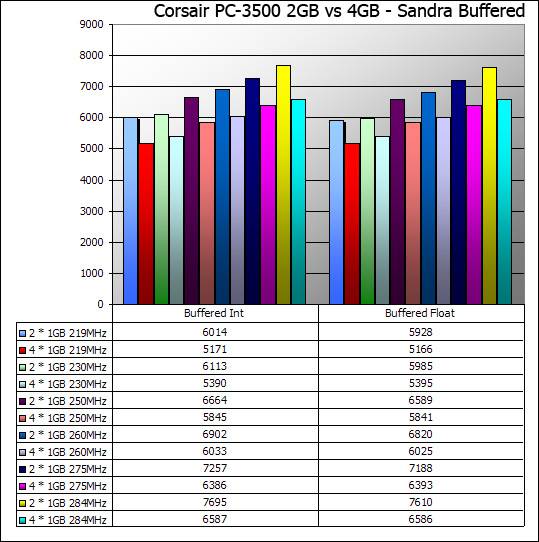Overkill0001
Obliviot
Hi, this is my first post.
I have a dilemma about RAM. Here is my PC:
Processor: AMD Athlon 64 X2 4200+ 2.2G
Mainboard: ASUS M2N-E AM2 NVIDIA nForce 570U
Memory: CORSAIR XMS2 (2 x 512MB) DDR2 800
When I want to upgrade memory, what route do you advise I take?
I read that filling all slots will cause it to run in 2T command rate. I was having trouble deciding because I wasn't sure if using 4 sticks would cause it to slow down.
Then I read a post:
Is that true?
If so, this would mean I shouln't worry about being forced to 2T anyway because I will be using 2 sticks of DDR2 800 in the first place?
(I can't currently check if my memory is in 1T or 2T because I don't have a graphics card now).
I have been considering either just getting another 2x512MB, for 4x512MB in dual chanel. Or even save up and get 2x1GB for 3GB in dual channel. Or just get a 1GB stick and leave the other open, but not have dual channel.
I'm not sure if I want to go with 4x512MB because in the future 2GB might not be enough. I'm mostly trying to be more futureproof.
Please give me advice on what you would do in my situation.
BTW, it's mostly for games.
I have a dilemma about RAM. Here is my PC:
Processor: AMD Athlon 64 X2 4200+ 2.2G
Mainboard: ASUS M2N-E AM2 NVIDIA nForce 570U
Memory: CORSAIR XMS2 (2 x 512MB) DDR2 800
When I want to upgrade memory, what route do you advise I take?
I read that filling all slots will cause it to run in 2T command rate. I was having trouble deciding because I wasn't sure if using 4 sticks would cause it to slow down.
Then I read a post:
If you add 4 sticks of DDR2, you will be using 2T timings. If you are using 2 sticks of DDR2 at DDR2-800 or higher, you will also be forced to use 2T timings.
Is that true?
If so, this would mean I shouln't worry about being forced to 2T anyway because I will be using 2 sticks of DDR2 800 in the first place?
(I can't currently check if my memory is in 1T or 2T because I don't have a graphics card now).
I have been considering either just getting another 2x512MB, for 4x512MB in dual chanel. Or even save up and get 2x1GB for 3GB in dual channel. Or just get a 1GB stick and leave the other open, but not have dual channel.
I'm not sure if I want to go with 4x512MB because in the future 2GB might not be enough. I'm mostly trying to be more futureproof.
Please give me advice on what you would do in my situation.
BTW, it's mostly for games.
Last edited: