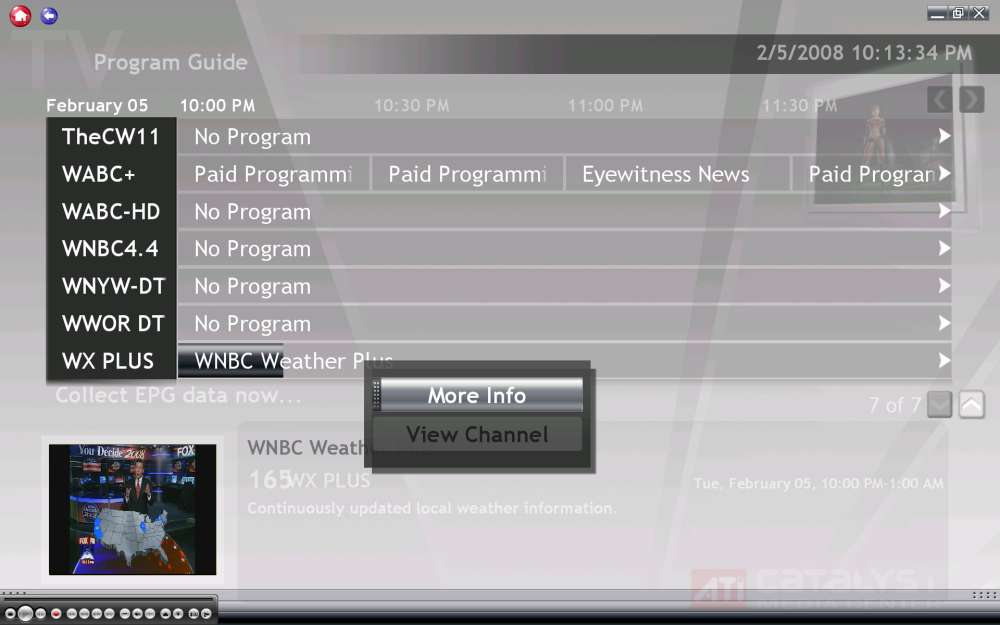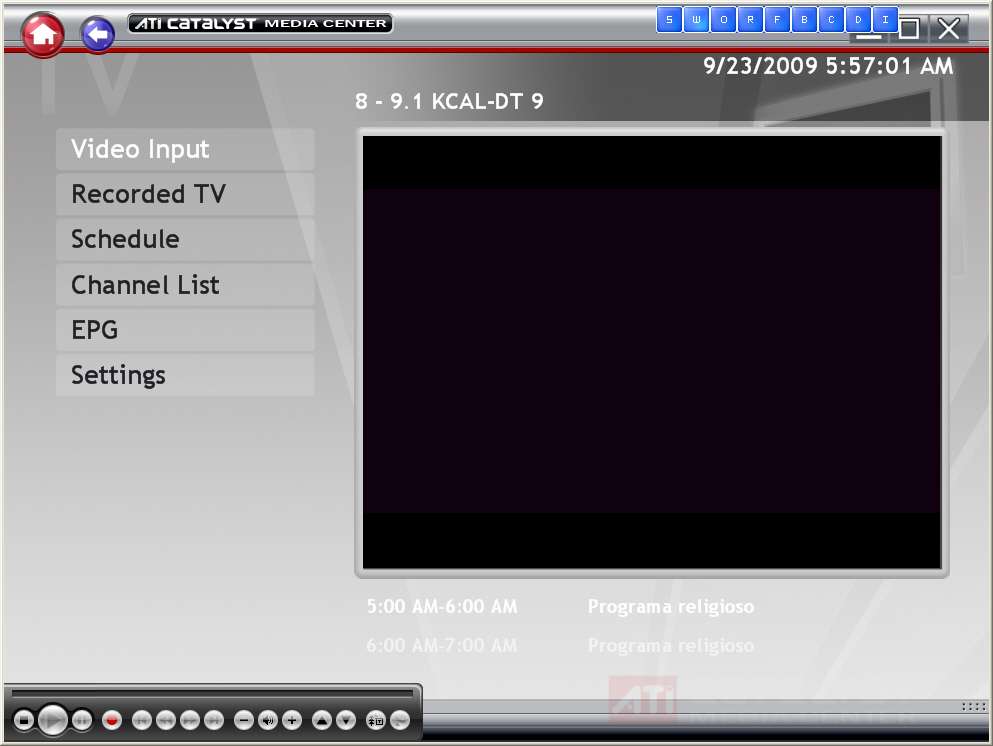Very important question for Nate...
Nate,
I have an ATI TV Wonder 650 PCI card installed. I am also running with Catalyst Media Center, including the CMC_Patch_4310 update which fixes many many problems with the original CD-provided 1.0 of this program. In particular, the patch corrects EPG problems in the US and actually makes it work (with TitanTV for me here in LA, for ATSC digital TV channels).
Your review shows a screenshot of the EPG, in what I describe as the "matrix/cell 2-dimensional presentation" that is most usable, namely channels down the vertical and time-of-day across the horizontal. It is very easy to see what is on right now on any channel, by simply scrolling vertically. Or, you can see what's upcoming on the displayed channels by scrolling horizontally.
Now I have actually stumbled into this particular "matrix/cell" EPG presentation exactly once, and have never been able to get it back. I don't know what combination of keys I pushed to get it to appear, but I'm currently only able to get what I describe as the "linear" EPG, with a list of channels shown. You then have to select a channel in order to see what's on that one channel only, upcoming in time and going forward some number of days. All well and good, except not that friendly if I want to see what's on all of my channels right now.
So... I am stunned to discover your screenshot in your review, which demonstrates that exact "matrix/cell" EPG presentation I am trying to get back, but cannot seem to figure out how it is triggered. The geniuses at ATI support claim this is not part of the program, despite the fact that I was sure I'd seen it once. And now your screenshot of the same presentation confirms that I was not fantasizing... in fact this IS possible.
Can you please tell me how you get this "matrix/cell" EPG to appear? I know that sounds ridiculous, but when I push the EPG button I do not get this presentation. Instead I get the "linear" channel-list, which I then have to drill down into one channel at a time.
Hopefully, if you give me "the secret" I will be able to do the same with my version of CMC.
Many thanks in advance.
Here is that screenshot from your article, of what I call the "matrix/cell" EPG.